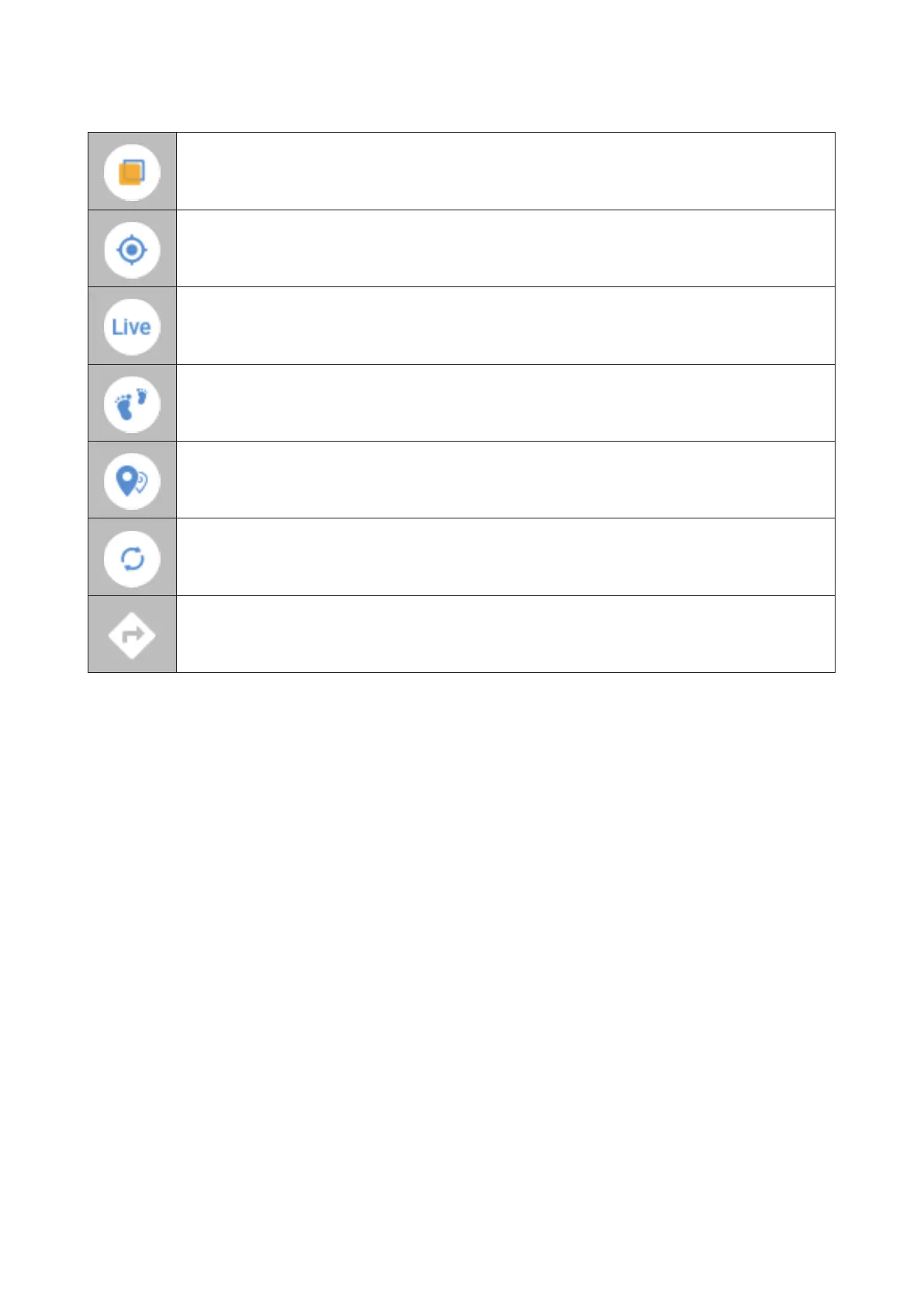22
Switch between satellite view and street view.
Touch to refresh the phone’s locaon
Live tracking mode
History
Touch to switch view for single or mulple devices
Touch to refresh the watch’s locaon
Navigaon in 3rd app
Live Tracking Mode
Please download the latest TCL Connect app from the Google Play Store or Apple App Store.
With Live Tracking enabled, the device connuously monitors and records its posion.
Enable/Disable Live Tracking Mode
Touch the Live Tracking buon, select a me period, and conrm. Live Tracking will be enabled
and the me period countdown will begin.
Aer the me period has passed, Live Tracking will be disabled automacally.
It also can be disabled manually by touching the Live Tracking buon again.
Please note that Live Tracking may use addional baery power. Make sure your baery is
fully charged before acvang it.