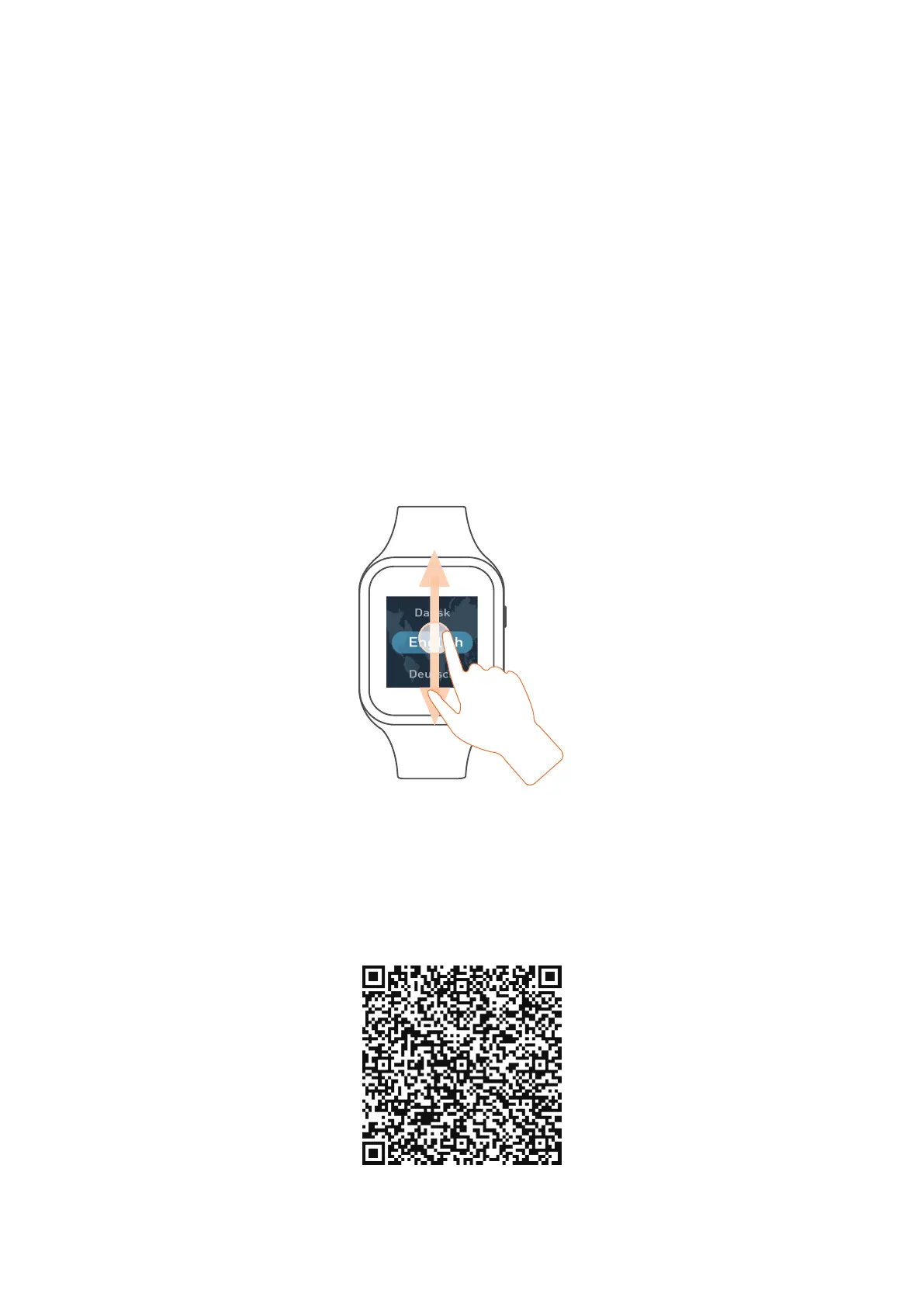4
Powering on your watch
Long press the Power key for 3 seconds to power on your watch.
Entering your PIN code
If you’ve enabled PIN code protecon for your SIM card, it’s necessary to enter the PIN code
on the pop-up window to validate it when using the watch for the rst me. The SIM card will
be locked aer 3 unsuccessful entry aempts, and you will then need to enter your PUK code
and enter your new PIN code twice. When you enter the right number, the Home screen will
appear, indicang that you have successfully disabled the PIN code protecon.
Language
You will be asked to select the system language when powering on your watch for the rst
me. To change the system language when the watch is unpaired, swipe right twice from the
Home screen and then go to Sengs > Language to select a language.
Download and install the app on your smartphone
To download the app you can:
• Search for “TCL Connect” in the Google Play store (Android 5.0 and above), or App
store (iOS 10.0 and above).
• Scan the following QR code.