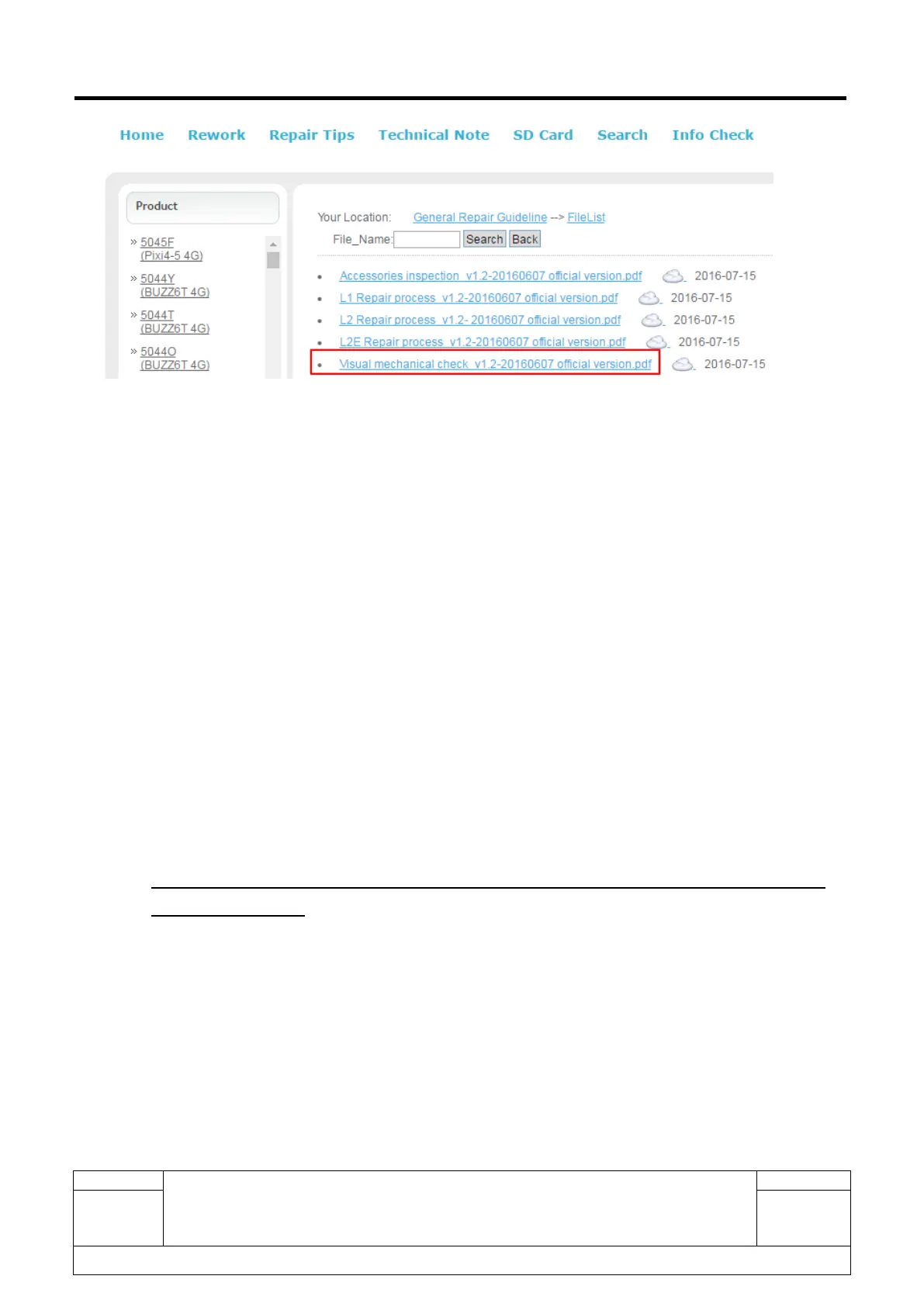L2E Repair Document TCL Communication Ltd.
VF1300 Level 2E Repair Document
All rights reserved. Transfer, copy, use or communication of this file is prohibited without authorization.
2.3 Pretest
1) Check that the SIM card and SD card are set correctly.
2) Power on the tablet.
3) If the tablet asks to input NCK code, this means it is SIM locked and can only be worked with
dedicated SIM card. Use the correct SIM card.
4) Enter the phone code if necessary.
5) Power on the product to launch the auto test
Using auto test code:
Open “Calculator” application, and type “0*0-0+=” to enter MMI test mode, you will then see the
interface displaying the SW version. Select “AUTO” to start the auto test, or select “MANU” to
do the MMI test manually.
If one of the tests fails during “AUTO” test mode, it will display “Failed: xxx”. In this case, either
press „Next‟ to go on test or press „END‟ to Power off.”
For detailed instruction of each test item, please refer to <MMI TEST> video in support
(CSS/RSH) website.