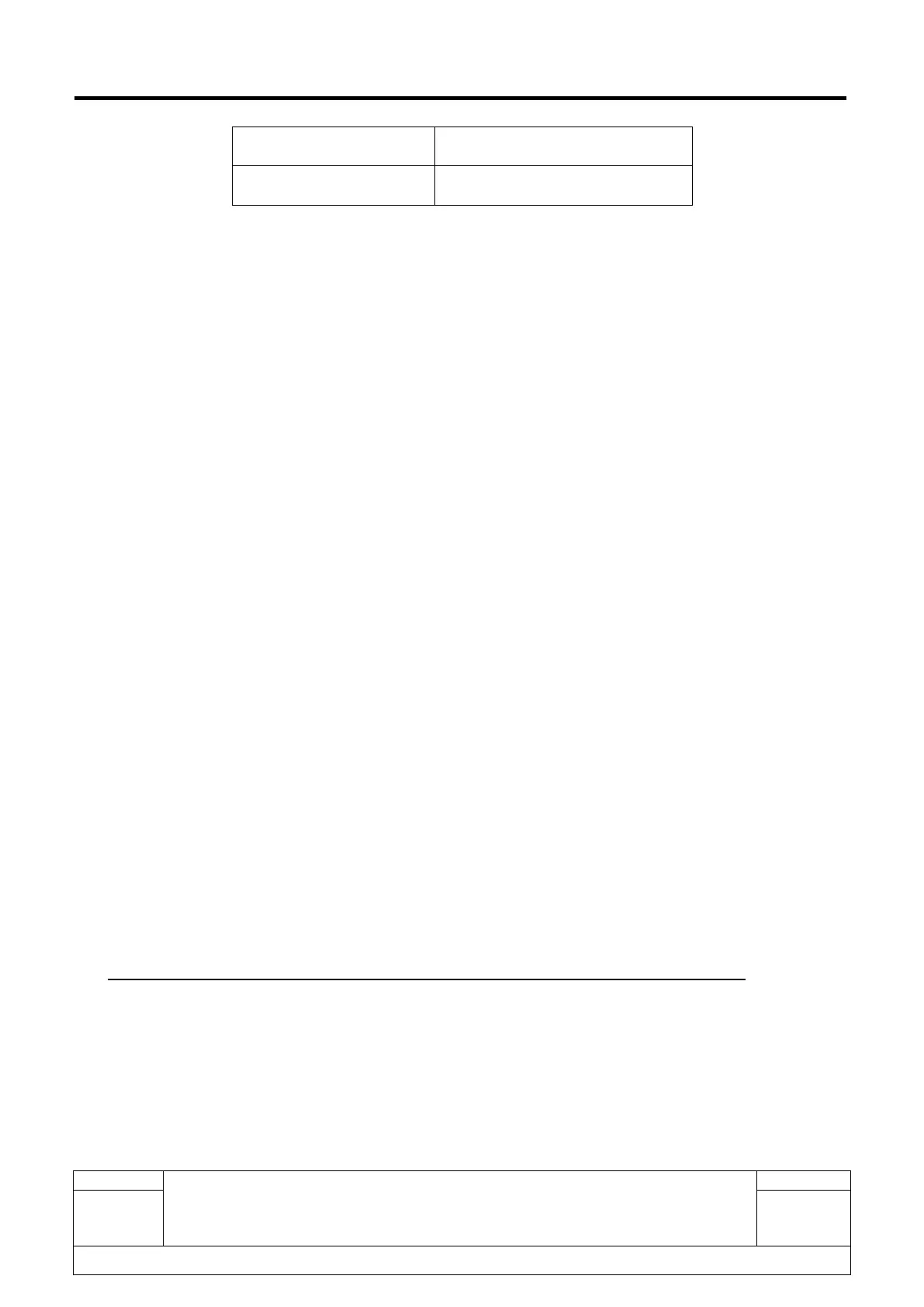L2E Repair Document TCL Communication Ltd.
VF1300 Level 2E Repair Document
All rights reserved. Transfer, copy, use or communication of this file is prohibited without authorization.
Note:
1) If the battery is new, charge it before use. Battery icon will appear after charging a short time.
2) If the battery is deeply discharged, battery icon will appear after charging several minutes and
accompany with a slight sound.
3.2 Battery storage requirements:
1) Relative Humidity: 30% ~85%.
2) Storage temperature: -20°C ~ 27°C.
Stay away from heat sources and direct sunlight.
4 Software download
The minimum requirements to perform a software download are as follow:
a) Product with Fully charged battery
b) PC with below configurations
CPU: Pentium 1.6 GHz or above;
RAM: 2GB or above;
Operation system: Windows2000/XP/Vista/Windows 7/8/10
c) USB port
d) Internet connection with minimum internet speed of 8Mb/s
e) Downloading cable (USB cable)
Please use the dedicated software downloading tool (DL Tool) for this product. The version of this tool
at launched of the product is “SUGAR MTK_SP”. Please always use the latest version of the software
downloading tool in order to take advantage of the latest improvements. This DL tool can be
downloaded from support website (CSS/RSH)
Please refer to <instructions of SUGAR Tool> video in support (CSS/RSH) website.