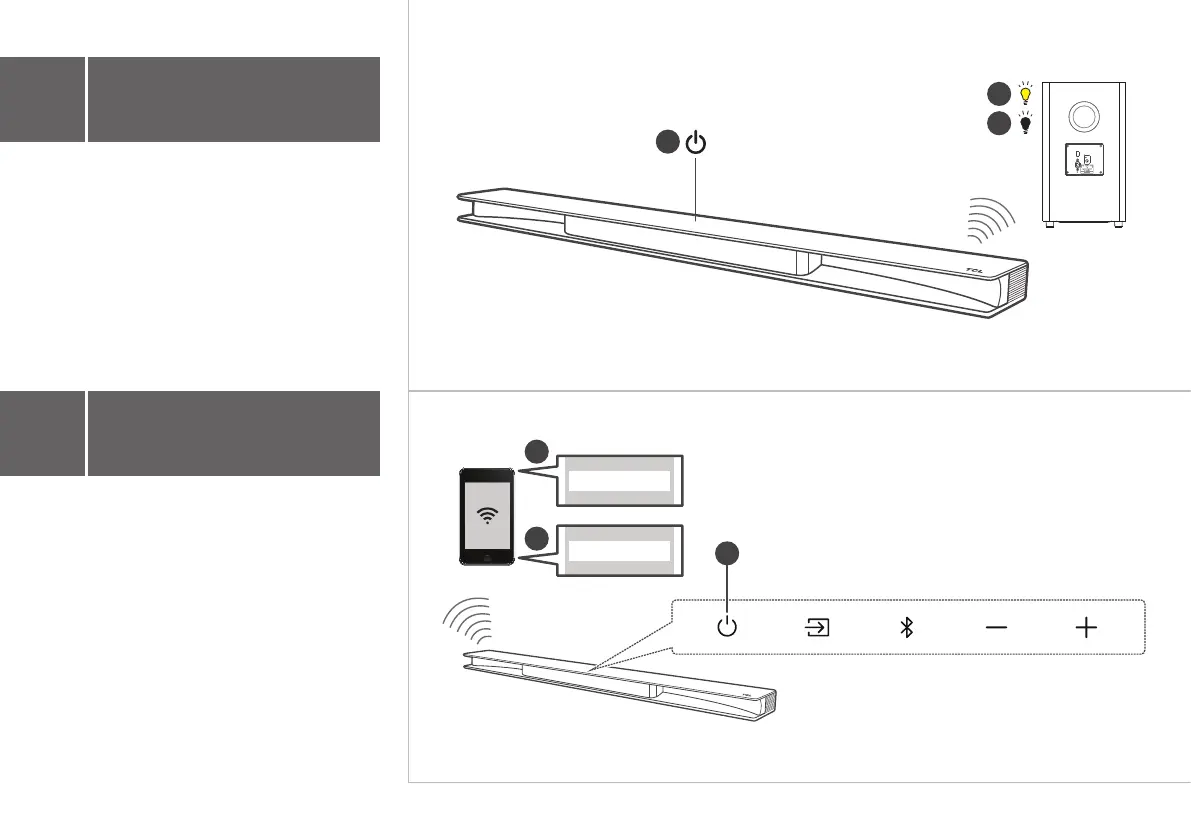7
Setup WIFI connection
Frequency range/Max transmitting power:
2402–2480 Mhz/5dBm
The Sound Bar will pair with the Subwoofer
automatically. If not sucessful, press and hold
PAIR to activate pairing manually.
> The LED will flash when pairing is in progress.
> The LED will remain on solidly when pairing is
successful.
6b
Pair your
subwoofer
1
3
2
2
3
1
2.4GHz
TCL_RAY-DANZ-xxxx
192.168.255.249:8001
Upgrade the software through the
webpage:
1. Power on the Sound Bar.
> The LED on the Sound Bar lights up.
2. Activate Wi-Fi on your smartphone or device.
> TCL_RAY-DANZ-xxxx is identified.
3. Open a browser and type
192.168.255.249:8001 in the address field.
4. Follow the on-screen instruction to complete
the setup process.
> The Sound Bar will re-start and connect the
selected network automatically.
