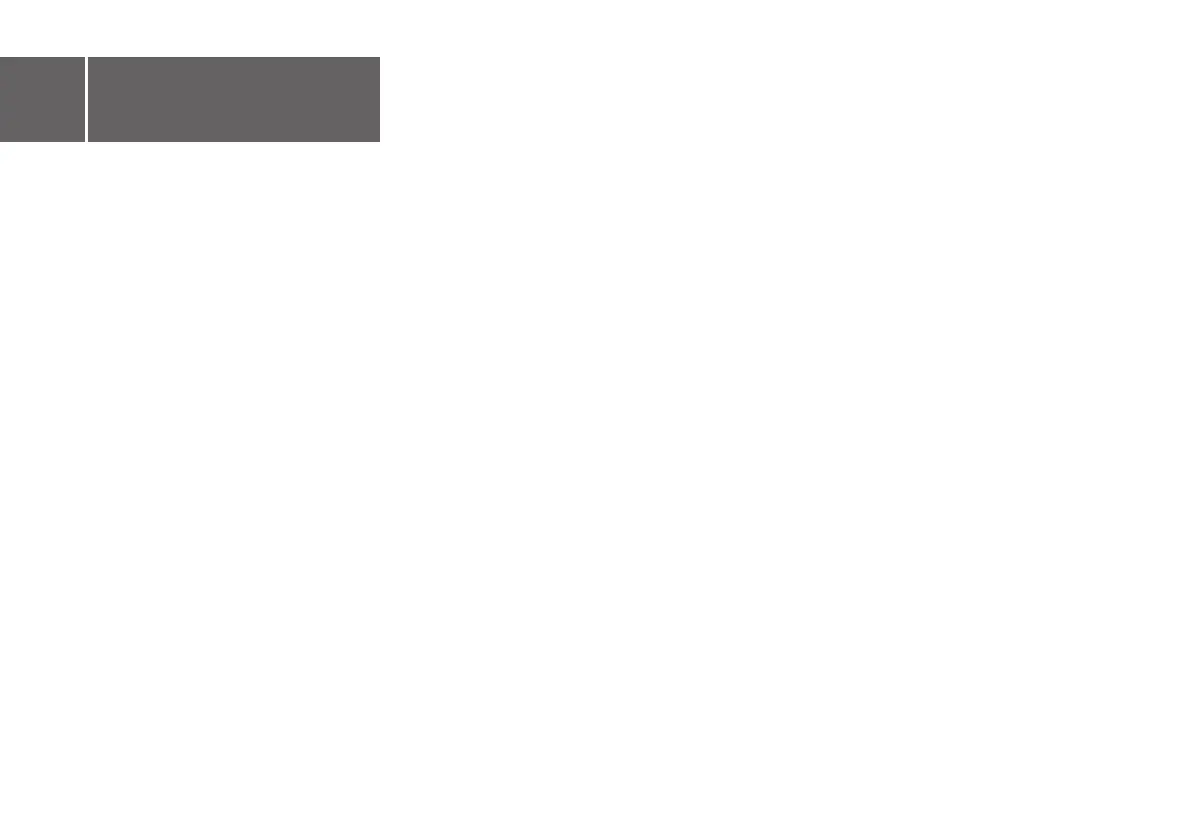9
Does this Sound Bar work with any TV?
The Sound Bar is compatible with any TV that has one of the below ports:
1. HDMI
2. Optical
3. AUX
Will this Sound Bar work with any HDTV that is not a smart TV?
Yes, the Sound Bar will work with any TV as long as it supports one of the below ports:
1. HDMI
2. Optical
3. AUX
When Sound Bar and TV are both on, there’s an echo effect and audio is out of sync.
Turn the speaker off. If you have a TCL Roku TV, please follow the steps below to turn off the TV speakers:
1. Navigate to setting menu.
2. Navigate to Audio menu under settings menu.
3. Select TV Speakers and uncheck the enable TV Speakers.
If you have non-smart TCL TV, please follow below given step:
1. Navigate to setting menu, by pressing the setting button on the TV remote.
2. Select speaker option.
3. Set ‘TV Speaker’ as “Off”.
If you have a non-TCL TV, please contact your TV manufacturer to find how you can disable your TV speaker.
Frequently asked questions
