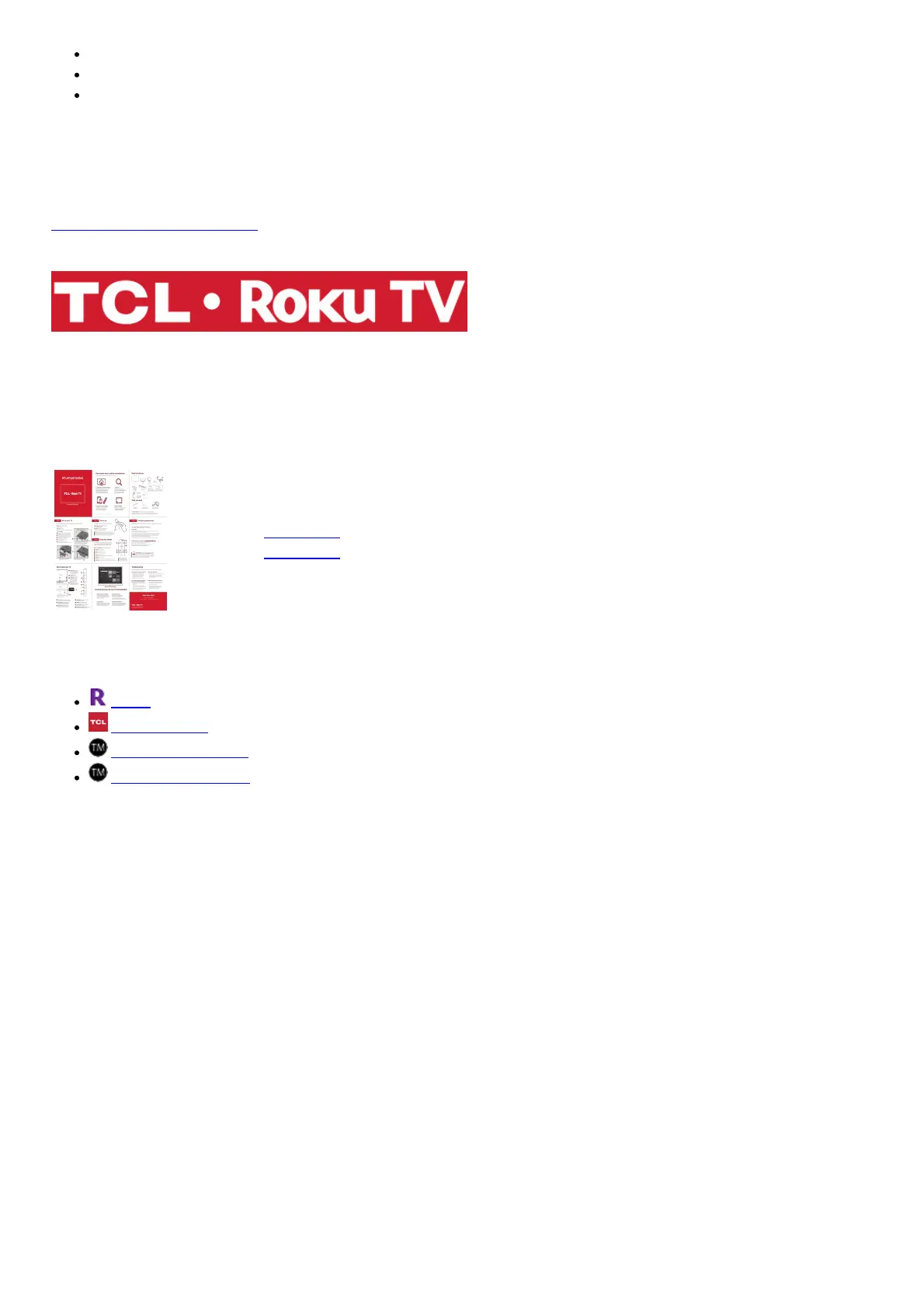Remove any obstruction and point the remote at the TV’s IR receiver (see Get to know your TV).
Try a fresh set of batteries.
If the status light on the front of your TV
flashes once each time you press a remote button, the problem is not with the remote. Unplug the TV and plug
it back in.
Need more help?
www.TCLUSA.com/support
(US) 877-300-8837 (AK, HI, PR) 877-800-1269
Copyright © 2014 by Roku, Inc. All rights reserved. Roku TV, and the Roku logo are owned by Roku, Inc. TCL, and
the TCL logo are owned by TTE Technology, Inc. Other brand and product names are the trademarks or registered
trademarks of their respective owners.
File Downloads
User Manual
Roku TV
Download [optimized]
Download
References
Roku
TCL Support
Roku® Trademark
HDMI® Trademark
Related Manuals
1. TCL S301/ S303/ S305 Roku TV User Manual TCL S-Series S301/ S303/ S305 Roku TV Important Information CAUTION...
2. TCL’s 6-Series Combines Stunning 4K HDR Roku TV User Manual TCL’s 6-Series Combines Stunning 4K HDR
Roku TV User Manual...
3. TCL 4-Series Roku TV User Manual TCL 4-Series Roku TV User Manual – Optimized PDF TCL...
4. TCL 4-Series Roku TV User Manual TCL 4-Series Roku TV User Manual – Optimized PDF TCL...
5. TCL Roku TV User Guide TCL Roku TV User Guide – Download [optimized]TCL Roku TV...
6. TCL 3-Series S325-CA Roku TV User Manual TCL 3-Series S325-CA Roku TV User Manual – Optimized PDF...