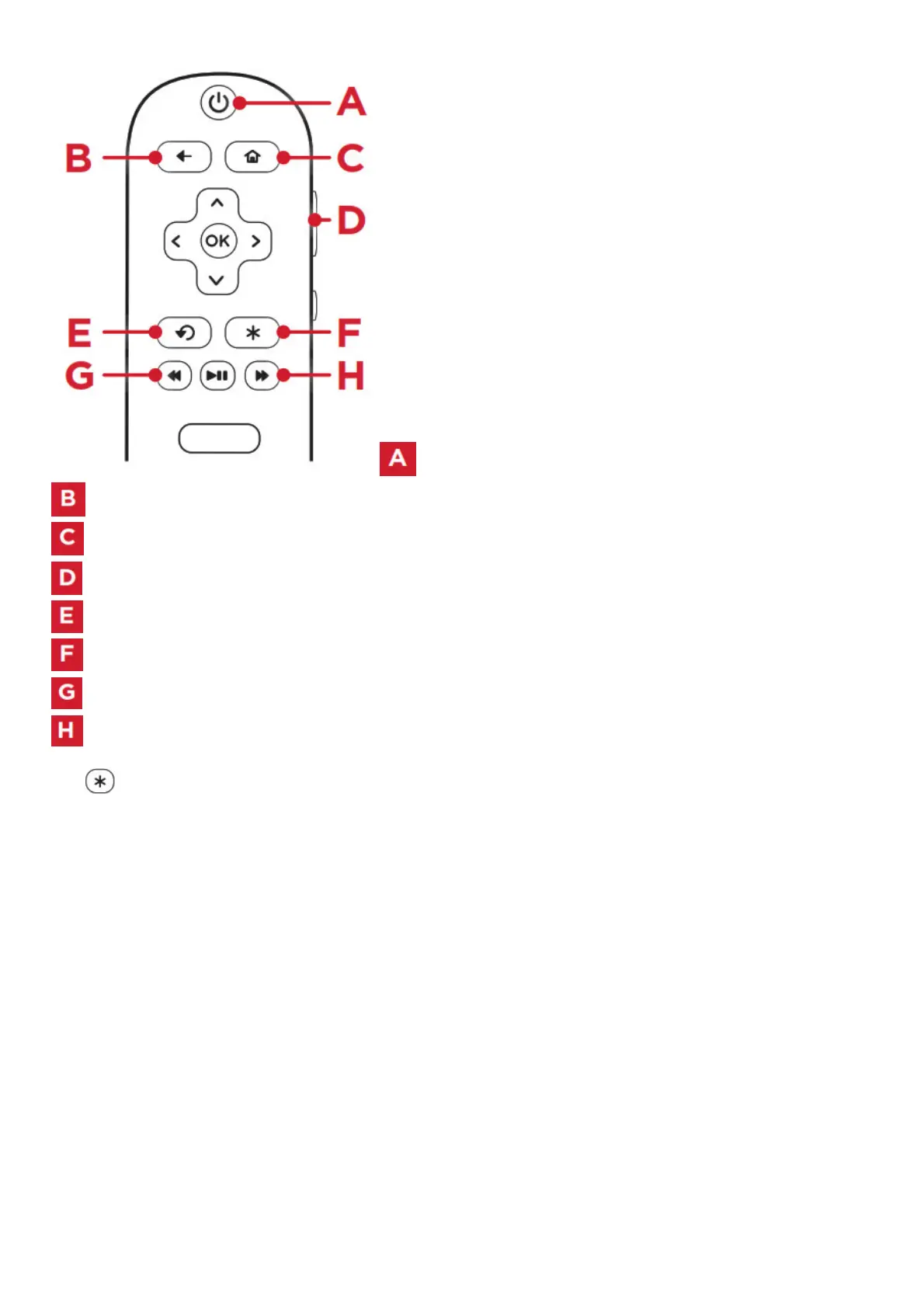POWER Turn TV on and off
BACK Return to previous screen
HOME Return to Roku Home screen
VOLUME Raise and lower volume
INSTANT REPLAY Replay last 7 seconds of streaming video
OPTIONS View more options
RWD SCAN Rewind streaming video, scroll left one page at a time
FWD SCAN Fast forward streaming video, scroll right one page at a time
Tip! The button gives you easy access to picture settings, display options, and more. Try it on every screen!
Step 4 Complete guided setup
Establish your network connection and bring out your inner geek. You can do it!
It’s the final stretch–hurray!
Let’s Connect
Your TV will automatically detect wireless networks in your area. Have your network name and password handy and
follow the easy on-screen setup. Once you’re connected, your TV will automatically update with the latest software–
plus you can start streaming the entertainment you know and love. Unlike other TVs, your new TCL · Roku TV
automatically receives regular software updates in the background when it’s connected to the internet. This allows it
to give you a better and better experience.
If you aren’t ready to connect your TV to a wireless network, you can still use it as a regular TV.
And setup is done…congratulations!
Continue using the remote to personalize your Home screen and channel line-up, stream movies, and so much
more. If you have an antenna or cable connected, just click the tuner tile to watch broadcast TV channels. The fun
has just begun!