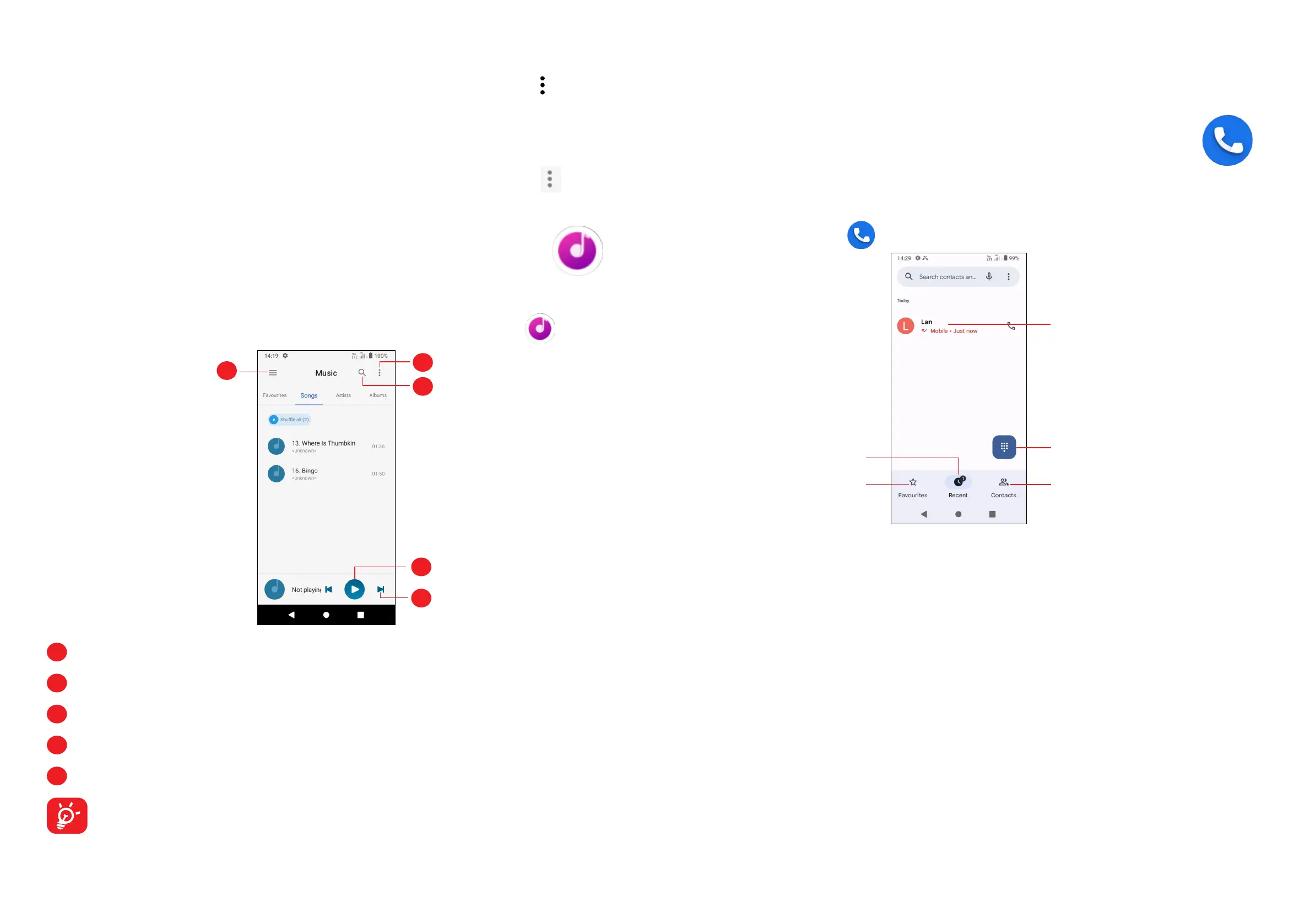23 24
• Move/copy pictures or videos
Touch and hold the picture(s) or Video(s) you want to move/copy, Touch > Move
to folder/Copy to folder, then select the folder that you want to move to/copy to.
• Delete pictures or videos
Touch and hold the picture(s) or Video(s) you want to delete, touch , then
choose Move to bin..
2.3 Music .............................................................
You can play music files stored on your phone or microSD card.
To play a music file, swipe up on the Home screen, then touch Music .
1
2
3
4
5
1
More options
2
Search for a song
3
Play or pause
4
Play the next song
5
Music settings
While playing songs with Music, the operation of pause, play or skip is still
available even if the screen is locked.
3
Apps and features
3.1 Phone ............................................................
Making a call
To make a call, touch in the Favourites tray.
Contacts
View the call's detailed
information
Call logs
Favourite numbers
Show the dial pad
