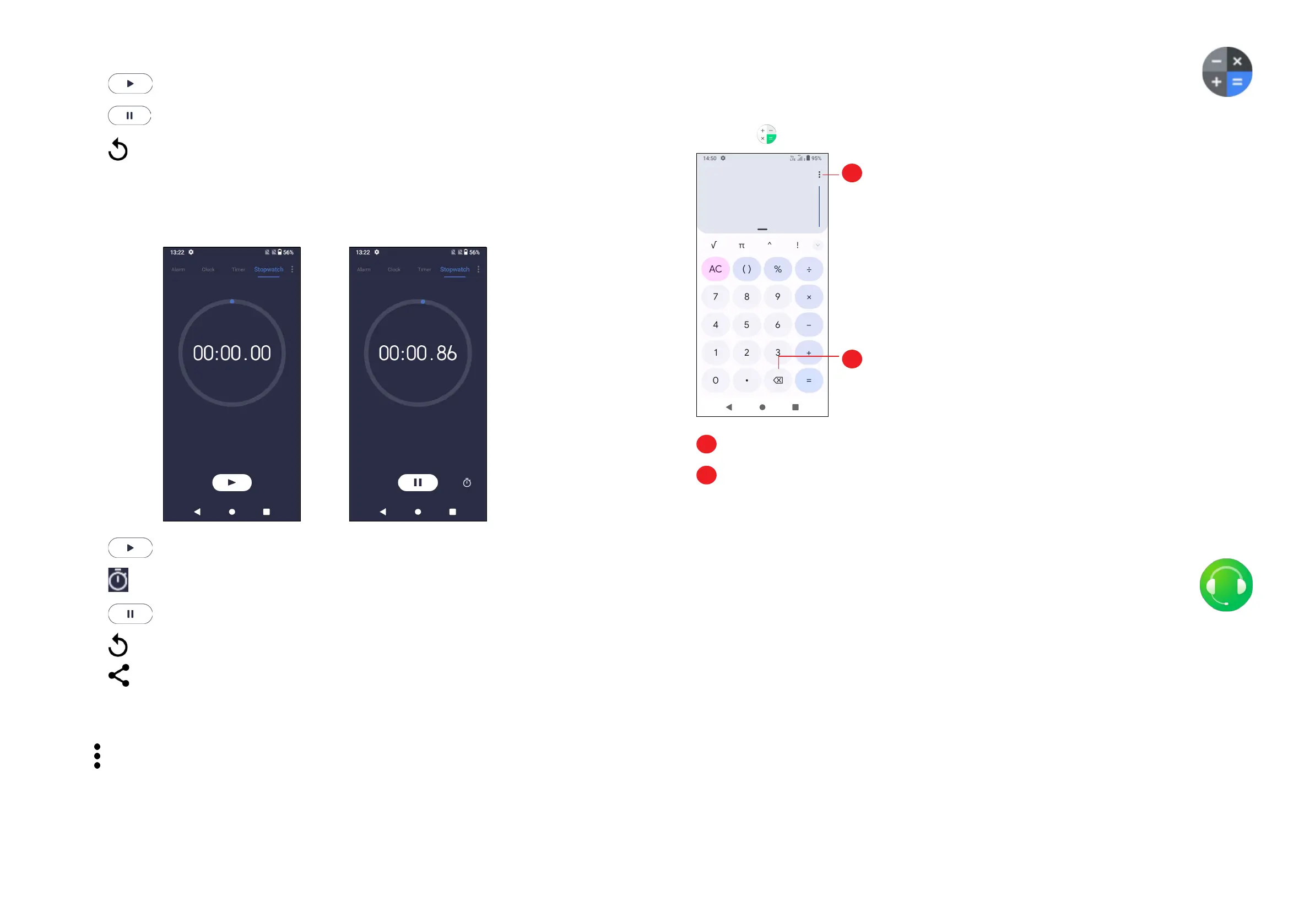37 38
• Set the time.
• Touch to start the countdown.
• Touch to pause.
• Touch to reset.
Stopwatch
From the Clock screen, touch Stopwatch to enter.
• Touch to start the Stopwatch.
• Touch to show a list of records according to the updated time.
• Touch to pause.
• Touch to reset.
• Touch to share.
Adjust Clock settings
Touch to access Clock and Alarm settings.
3.6 Calculator ......................................................
To solve mathematical problems with Calculator, swipe up from the home screen,
then tap .
1
2
1
Touch to access more options
2
Touch to delete digits one by one
3.7 TCL apps
Support centre ............................................................................
Support Centre helps you to learn more about Hot FAQs, operation instructions,
troubleshooting, etc. Use it to send us your feedback.
3.8 Other applications
(1)
The previous applications in this section are preinstalled on your phone. To
download and install more 3rd party applications, use the Google Play Store
application.
(1)
Application availability depends on country and operator.
