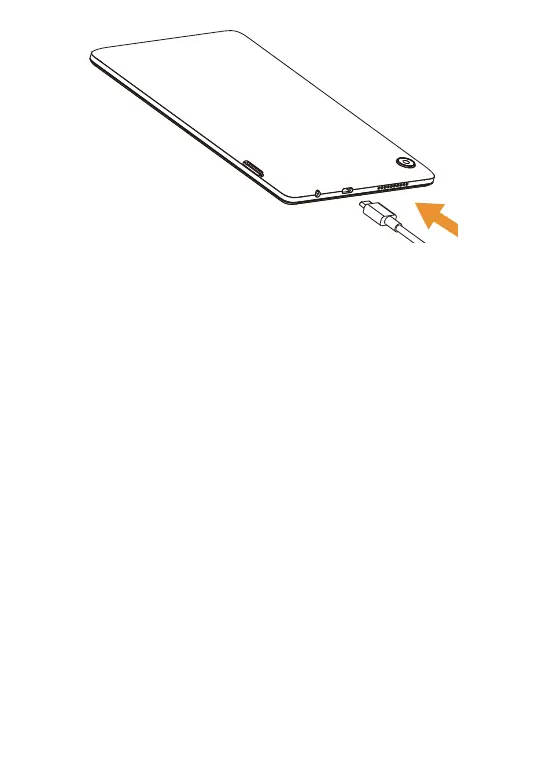6
WARNING: Only use the charger and cable supplied
with the tablet. Using incompatible chargers or
tampering with the charging port could damage your
tablet and void the warranty.
1.2.2 Powering on your tablet
NOTE: The first time you turn on your tablet, you may
need to activate it. Follow the on screen instructions to
set up your device.
To turn on your tablet, press and hold the Power/Lock
key.
To turn on your screen, press the Power/Lock key. Then
enter PIN, password or draw your unlock pattern, if
necessary.
If you do not know or forget your unlock setting,
contact your network operator.