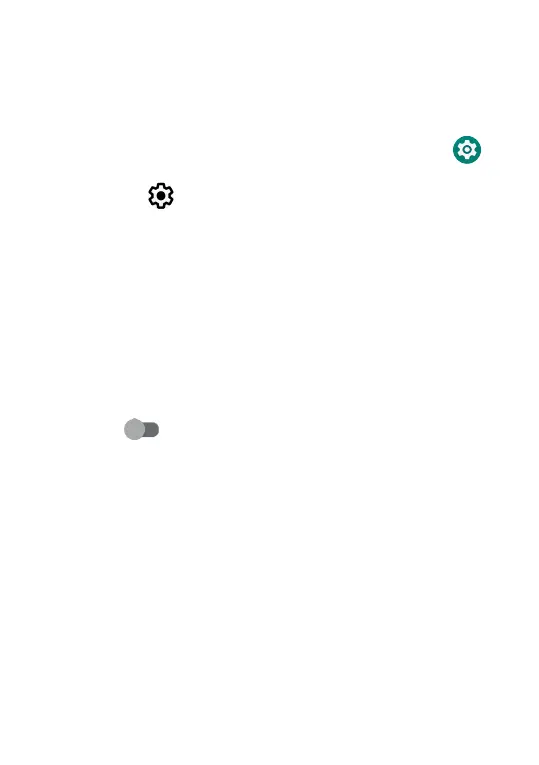40
9
Settings .................................
Open Settings from the App Drawer by swiping up from
the Home Screen and tapping the Settings Icon , or
swipe down from the Notification Bar and tapping the
Settings Icon
9.1 Wi-Fi
You can connect to the internet when your tablet is
within range of a wireless network. Wi-Fi can be used
on your tablet even without a SIM card inserted.
To turn Wi-Fi on and connect to a wireless network
• Tap Settings > Wi-Fi.
• Turn on
.
• Once Wi-Fi is turned on, detected Wi-Fi networks
are listed.
• Tap a Wi-Fi network to connect to it. If the network
you selected is secured, you are required to enter a
password or other credentials (you should contact
the network operator for details). When finished, tap
CONNECT.