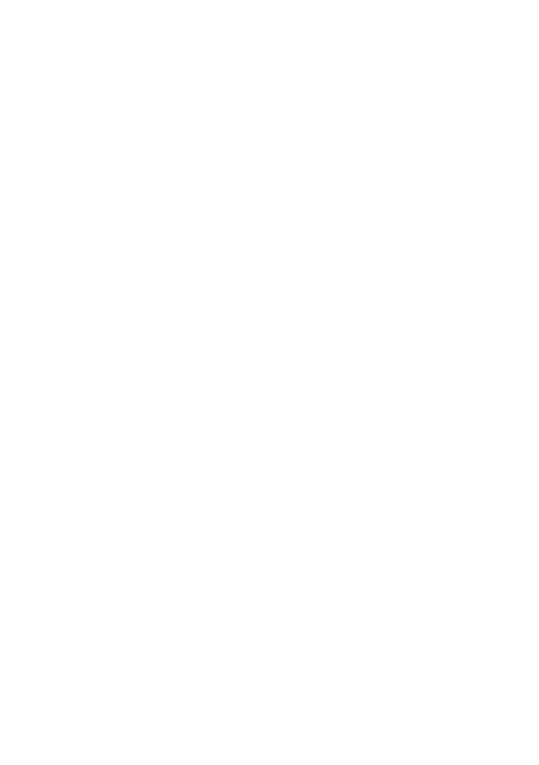53
9.14 Privacy
To protect your privacy, you can set an app to be
allowed or forbidden to access your location, call logs,
contacts, etc. Also whether or not to show passwords
or choose the activities and info that you want to
Google to save.
9.15 Safety & emergency
Emergency Location Service: Turn this feature on,
your device can automatically send its location to
emergency and response partners when you call or text
an emergency number.
Earthquake alerts: Turn this feature on. When an
earthquake is detected nearby, you will get an alert
with the initial estimated magnitude and distance from
your location.
9.16 Apps
Touch to view details about the applications installed
on your tablet, to manage data usage or force them to
stop.