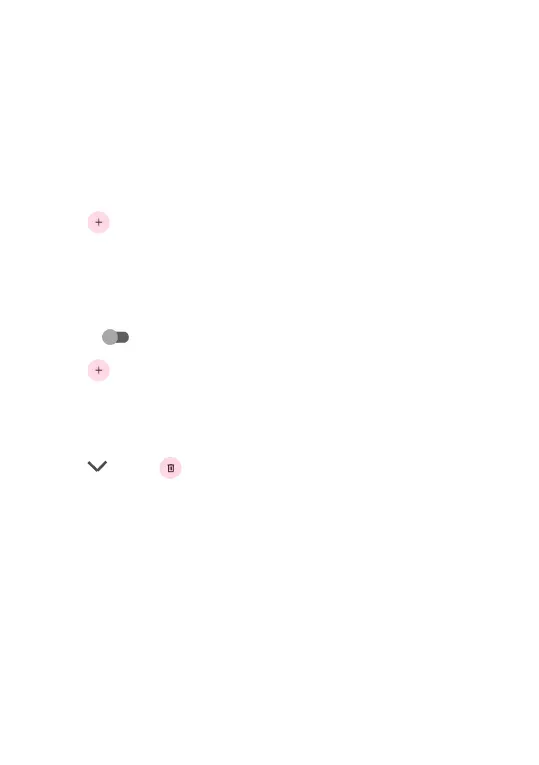30
4.2 Clock
Your tablet has a built-in clock. swipe up the Home
screen, then touch Clock app.
4.2.1 Clock
To view the world clock, touch Clock on the screen.
Touch to add a city.
4.2.2 Alarm
Touch Alarm on the screen.
Turn on to enable the alarm.
Touch to add a new alarm:
Touch a currently existing alarm to enter the alarm
editing screen.
Touch then to delete the selected alarm.