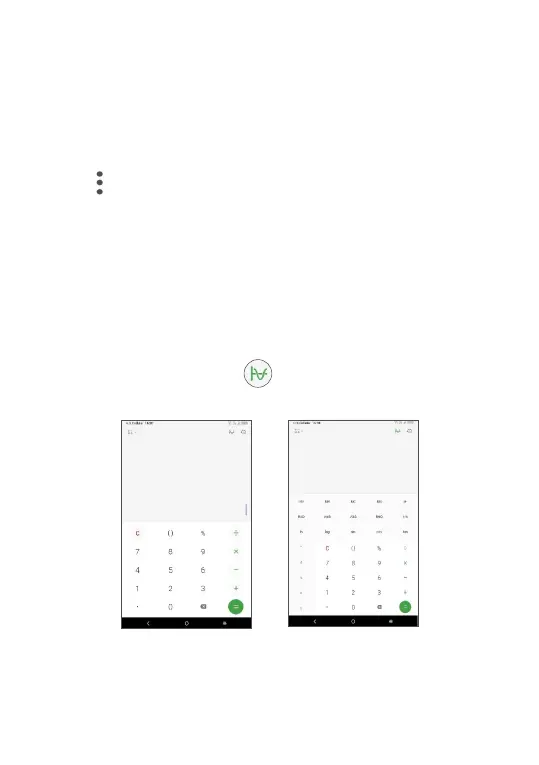32
4.2.5 Bedtime
• Touch Bedtime on the screen to set a consistent
bedtime for better sleep.
4.2.6 Adjust Clock settings
Touch and then Settings to access Clocks and
Alarms and Timers settings.
4.3 Calculator
To solve mathematical problems with Calculator, swipe
up from the home screen, then touch Calculator.
There are two panels available: Basic panel and
Advanced panel. Touch to switch between panels,
select one of the following two options: