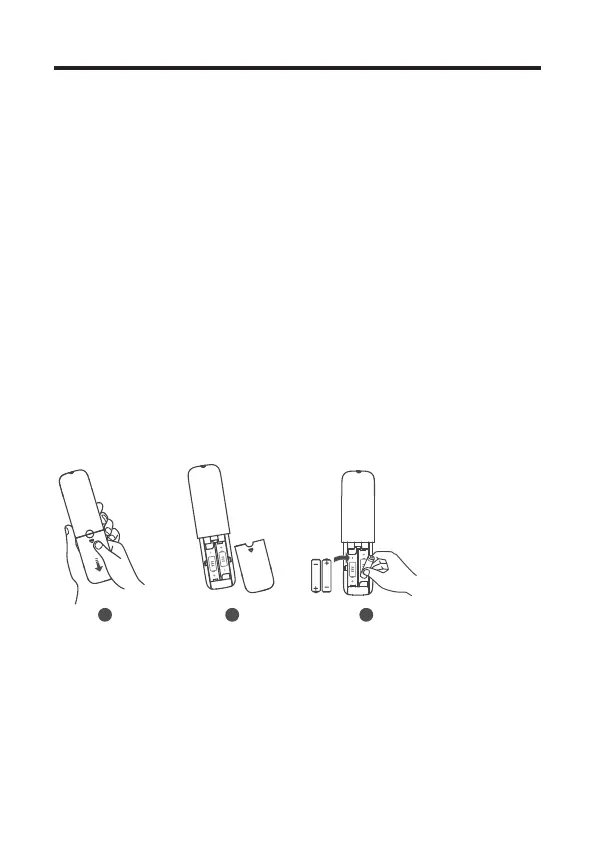18
Install/replace the remote control
batteries
Warnings
• Replace only with same or equivalent types of batteries.
Performance may be affected when using NiMH
rechargable batteries.
1
Open the battery compartment, remove the old batteries
if necessary.
2
Place two new AAA batteries into the battery
compartment with the correct polarity (+/-).
3
Close the battery compartment.
Setup is complete. Your Sound Bar is ready to use. For
more information about how to access different connection
options on your Sound Bar, see the following chapter.