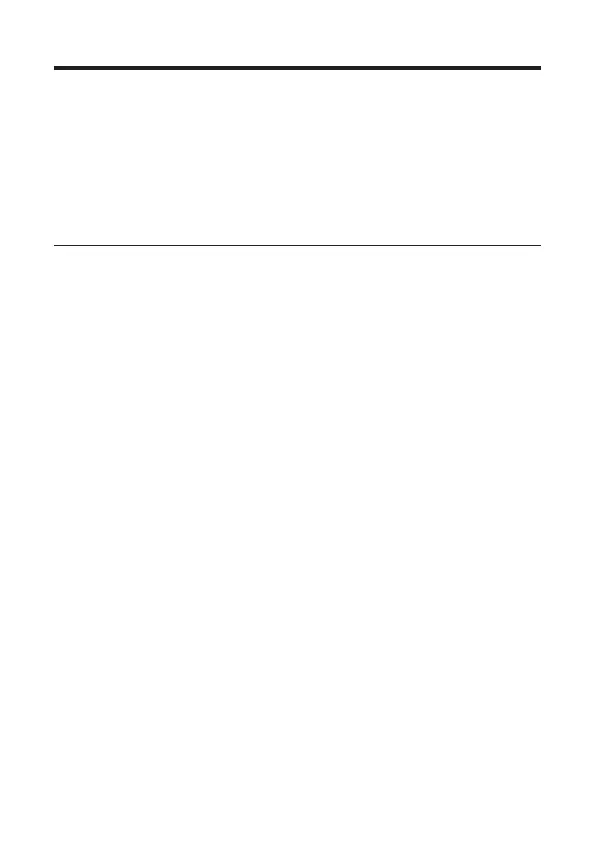19
Pair your wireless subwoofer to the
Sound Bar
When the wireless subwoofer is connected, you can enjoy
powerful deep bass sounds and a truly immersive audio
experience.
Auto pairing
Make sure both the Sound Bar and wireless subwoofer are
connected to the power supply and are turned on.
The Sound Bar will pair with the subwoofer
automatically.
The amber LED will ash when pairing is in progress.
The amber LED will remain on solidly when pairing is
successful.
Note
• Do not press PAIR at the back of the wireless
subwoofer during auto pairing.
• If auto pairing is not successful, you can pair the
subwoofer with the Sound Bar manually.