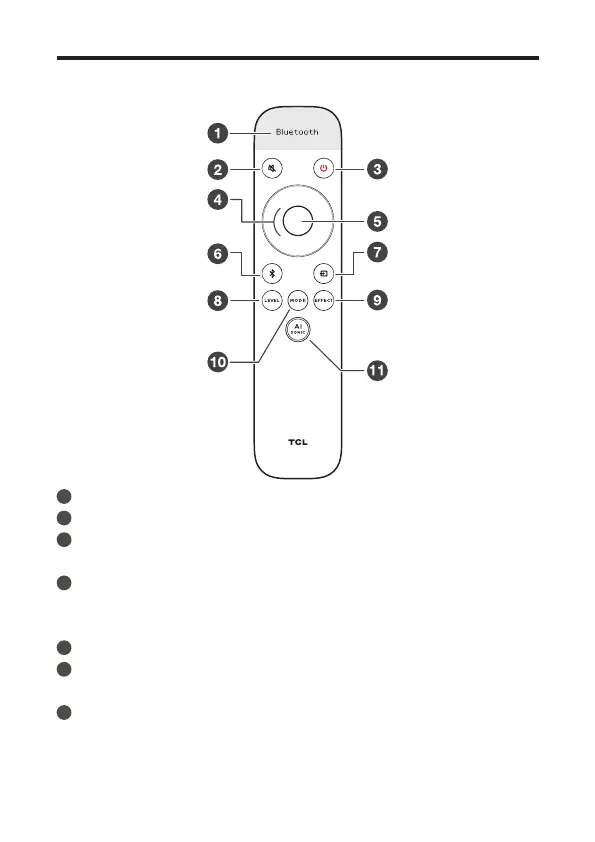20
Overview of the Remote Control
1
Screen display.
2
Short press: mute / unmute the sound.
3
Short press: power on / sleep
Long press: standby.
4
Up/Down: increase/decrease the volume
Left/Right: Switch to previous/next music (Under
Bluetooth or USB mode).
5
Short press: Play / Pause.
6
Long press: Bluetooth Pairing
Short Press: switch to Bluetooth mode.
7
Short press to enter input source menu.
Keep short press or use Up/Down/Left/Right to switch:
HDMI-eARC/Optical/USB/Bluetooth/HDMI 1/HDMI 2.
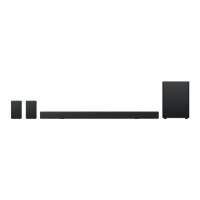