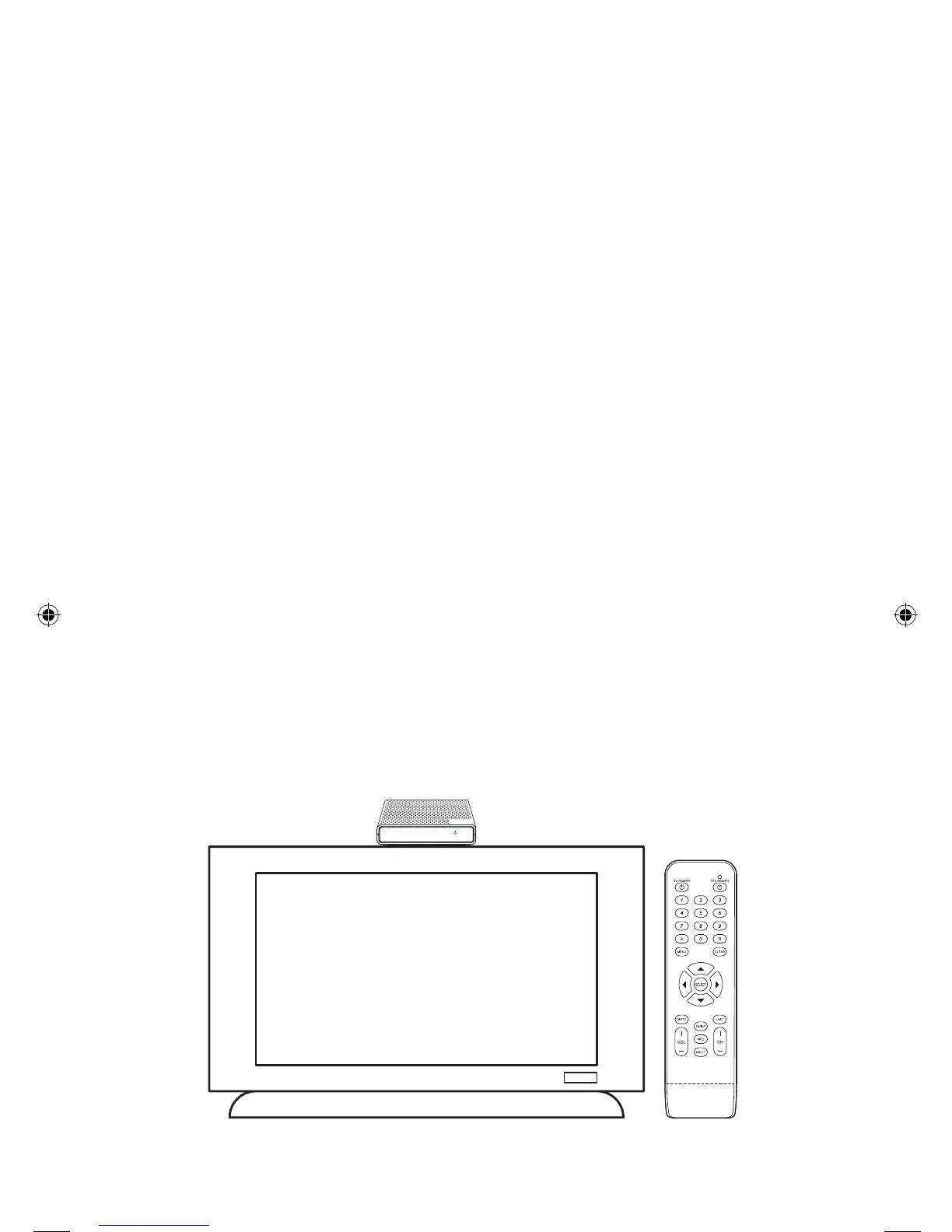18
After completing the activation step, wait a few minutes
for programming to appear.
A
Confirm that the Digital Adapter is connected to the power and that
the light on the front is solid (not blinking).
B
Make sure that the TV is on.
C
Use the Digital Adapter’s remote control to operate your Digital Adapter.
Scroll through your channels to make sure they are all working.
Verify your Services
Note: If the light is blinking or your channels are not showing up, turn to the
troubleshooting section of this guide.
A
B
C
3698674A final4 18 10/5/11 4:38 PM
