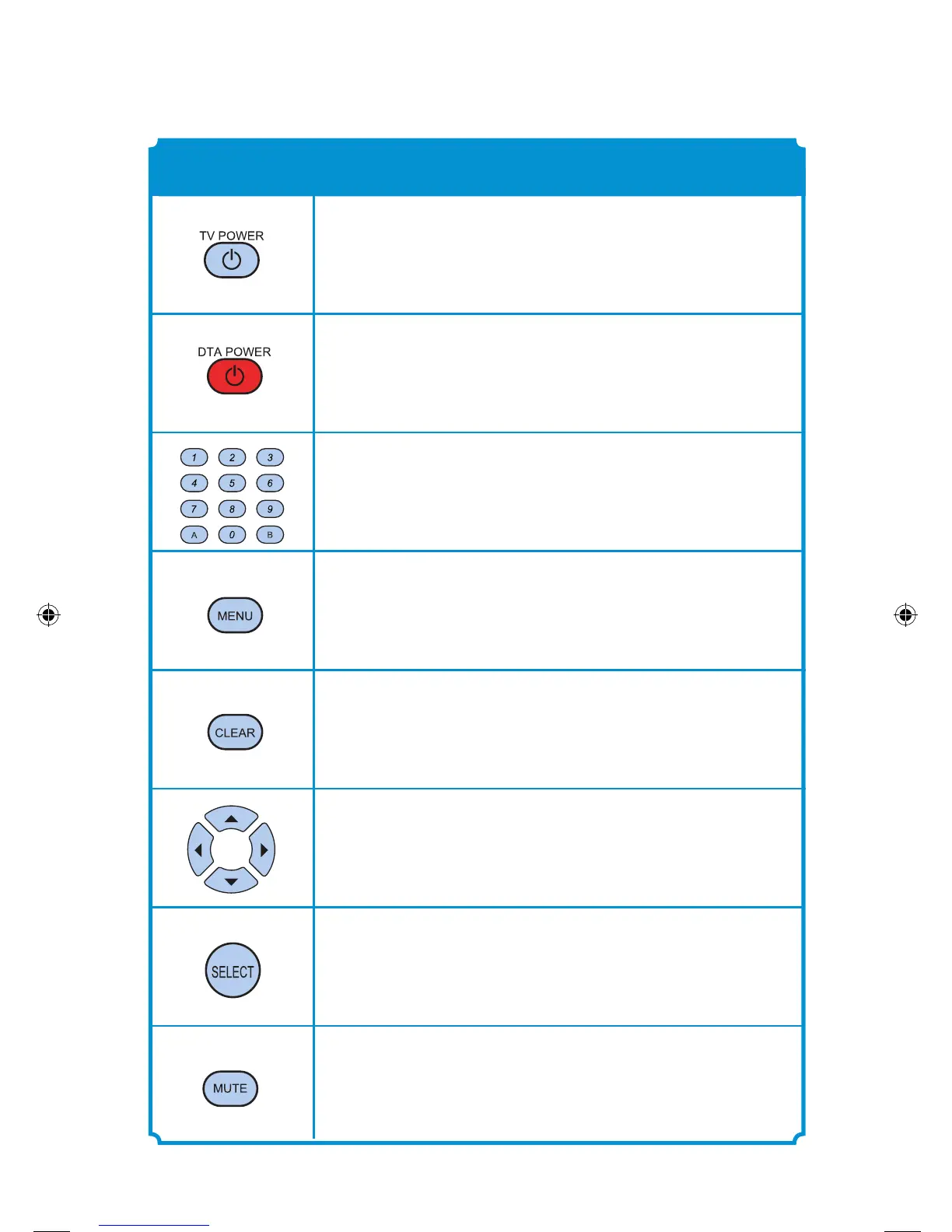21
When the remote has been programmed to the TV,
TV POWER will turn the TV on and o.
Use DTA POWER to turn the Digital Adapter on
and o.
Note: the DTA Power O feature may not be
enabled.
Use the key pad (0-9) to directly select the channels.
Use MENU to display the Menu screen.
Use CLEAR to erase the last digit you entered.
Use Navigation Keys to move the cursor UP, DOWN,
LEFT, DOWN.
Use SELECT to select the item the cursor is pointing
to.
Press MUTE once to turn the sound on or o.
FUNCTIONKEY
Remote Operation Guide
3698674A final4 21 10/5/11 4:38 PM
