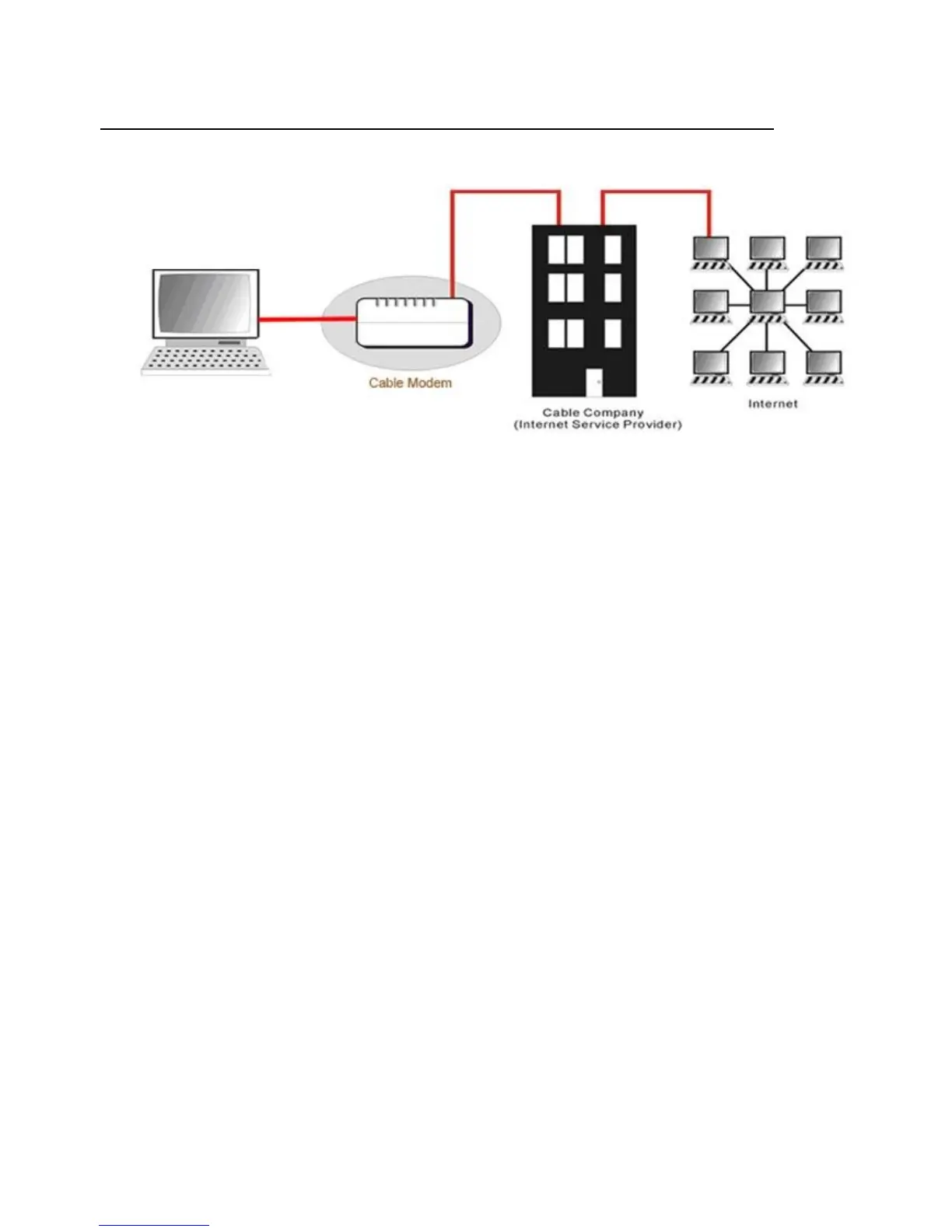Page10 / 27
TC4310 User’s guide
Relationship among the Devices
This illustration shows a cable company that offers DOCSIS/Euro-DOCSIS compliant data services.
What the Modem Does
Fig. 1-4 Connection overview
The Cable Modem provides high-speed Internet access as well as cost-effective, commercial, and
education subscribers on public and private networks via an existing CATV infrastructure. The IP traffic
can transfer between the Cable Modem and DOCSIS/Euro-DOCSIS compliant head-end equipment. The
data security secures upstream and downstream communications.
What the Modem Needs to Do Its Job
The Right Cable Company: Make sure your local cable company provides data services that use
cable TV industry-standard DOCSIS/Euro-DOCSIS compliant technology.
Check with your cable company to make sure you have everything you need to begin; they’ll know if you
need to install special software or re-configure your computer to make your cable internet service work
for you.
Contact Your Local Cable Company
You will need to contact your cable company to establish an Internet account before you can use your
cable modem. You should have the following information ready (which you will find on the sticker on the
cable modem):
The serial number
The model number
The Cable Modem (CM) Media Access Control (MAC) address
