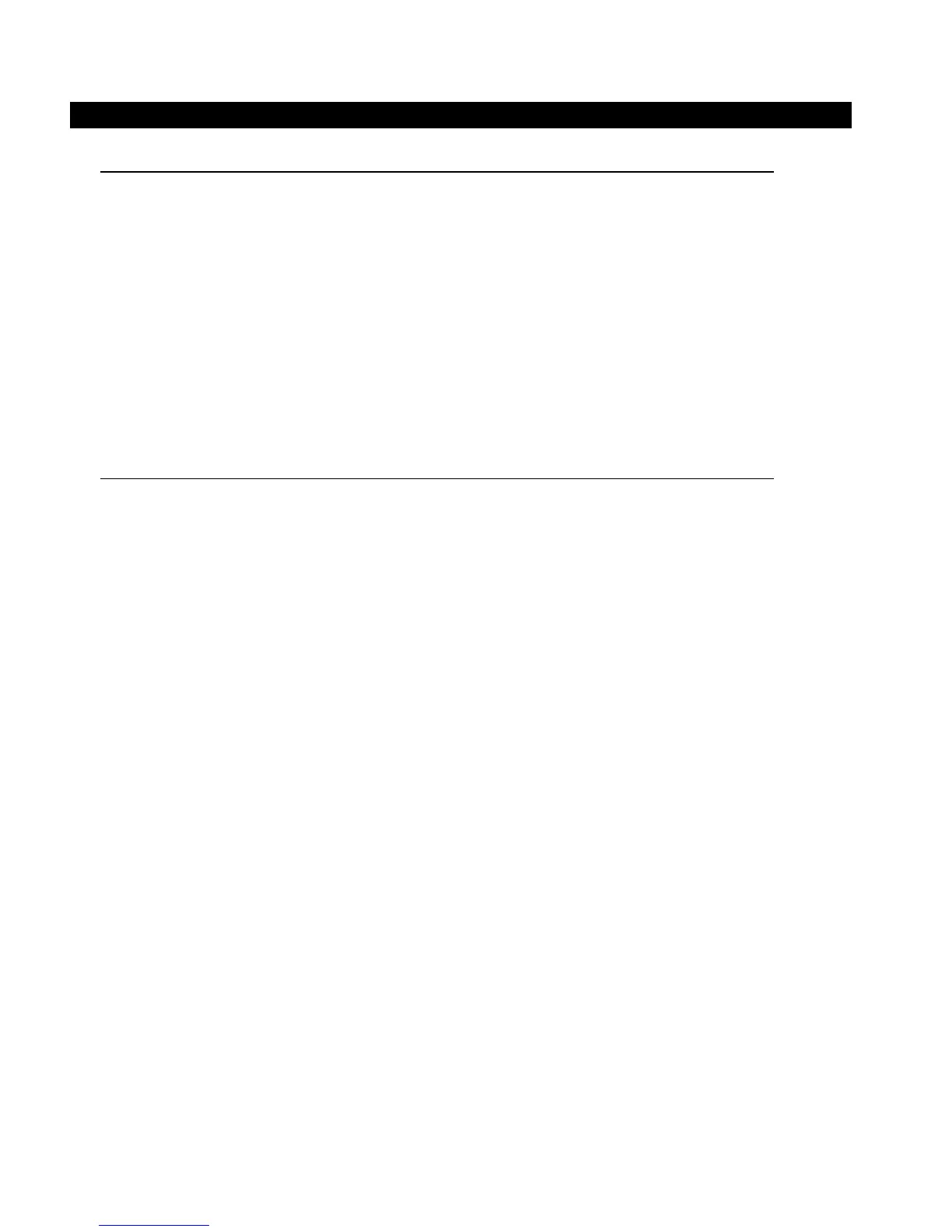Page4 / 27
TC4310 User’s guide
CHAPTER
1:
CONNECTIONS
AND
SETUP
Turning on the Cable Modem
After installing the Cable Modem and turn it on for the first time (and each time the modem is
reconnected to the power), it goes through several steps before it can be used. Each of these steps is
represented by a different pattern of flashing lights on the front of the modem.
If there is no lighted LEDs on the front panel, check the power adapter plug-in the power jack and
connect to CM correctly.
Note: All indicators flash once before the initialization sequence.
If both DS and US LEDs are flashing, it means the Cable Modem is automatically updating its system
software. Please wait for the lights to stop flashing. Do not remove the power supply or reset the Cable
Modem during this process.
Introduction
Cable Modem Features
DOCSIS/EuroDOCSIS 3.0 Compliant.
Supports channel bonding up to 8 downstream channels and 4 upstream channels and provides
high speed internet access capability.
Full band capture front end, support fast channel change and 1GHz direct sampling front end
Advanced processor architecture: 500 DMIPS VIPER Processor, 600 MHz dual-thread MIPS32
and Hardware accelerator Engines
Memory: 128MB DDR RAM and 4MB Flash Memory.
Supports one 10/100/1000 Mbps Ethernet.
Supports Web GUI interface for simple management from user side.
