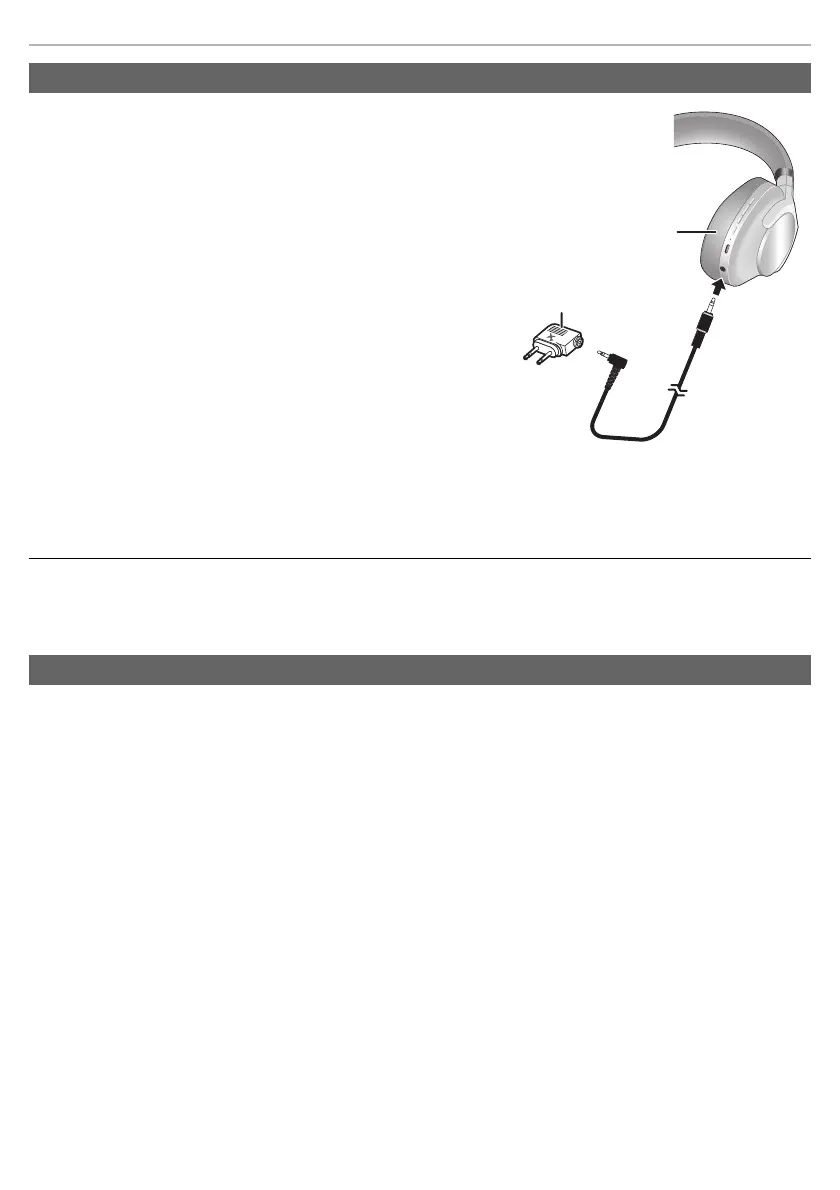Operation
19
While the power is turned off or the battery has no remaining
charge, this unit can be used as normal headphones by
connecting the detachable cord (supplied).
• Before connecting the detachable cord (supplied), lower the
volume on the connected device.
• If you connect the detachable cord (supplied) when connected via
Bluetooth
®
, the Bluetooth
®
connection will be lost.
• The Multi function button does not work even while the unit is
turned on.
• Noise may occur due to dirt on the plug. Clean the plug with a soft
dry cloth if this occurs.
• Do not use any other detachable cords except the supplied one.
∫ To connect to an airplane audio system
1 Connect the unit and the detachable cord
(supplied). (A)
2 Connect the input plug (B) of the detachable
cord (supplied) to the airplane adaptor (supplied) (C).
3 Connect the airplane adaptor to the in-airplane audio system. (D)
Note
• The airplane adaptor may not fit the jacks in some in-airplane audio systems.
This unit can be reset when all operations are rejected. To reset the unit, press and hold [Í/l] for 10 seconds or
more. All the previous operations will be cancelled. (The pairing device information will not be deleted.)
• The unit cannot be reset immediately after turning on the power of the unit. Wait about 30 seconds.
Using the detachable cord (supplied)
Resetting the unit
