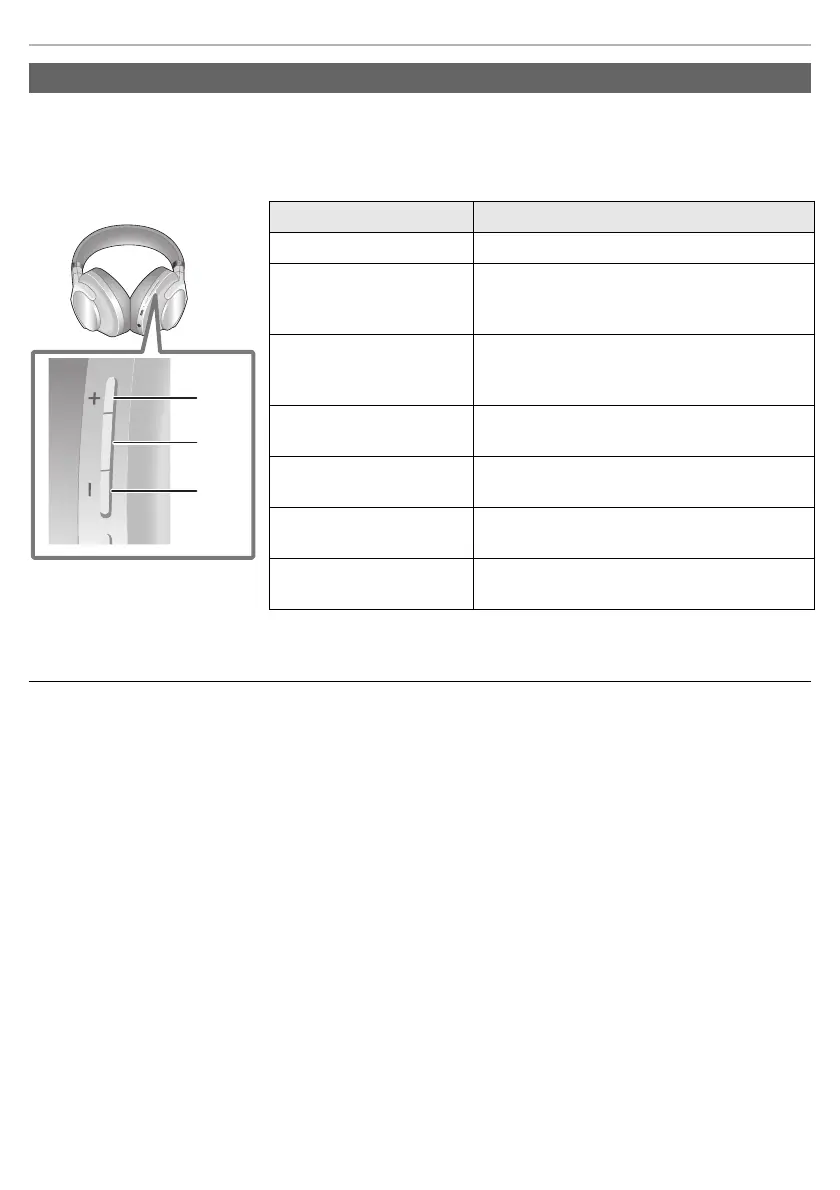Operation
16
You can control the Bluetooth
®
device using the unit.
• Depending on the Bluetooth
®
device or the app, even if you press buttons on the unit, some functions may not
respond or may operate differently from the descriptions below.
(Operation example)
Note
• A beep sounds to indicate that you have pressed to reach either the maximum or minimum volume level.
Remote controlling
Function Operation
Play / Pause Press the Multi function button. (A).
Increase the volume
Press [i] (B).
• Press and hold [i] to continuously increase the
volume.
Decrease the volume
Press [j] (C).
• Press and hold [j] to continuously decrease the
volume.
Forward to the start of next
track
Press the Multi function button twice quickly.
Return to the start of
current track*
Press the Multi function button three times
quickly.
Fast forward
Press the Multi function button twice quickly; hold
the second press.
Fast rewind
Press the Multi function button three times
quickly; hold the third press.
* Depending on the Bluetooth
®
device or app, this may return you to the
previous track.
