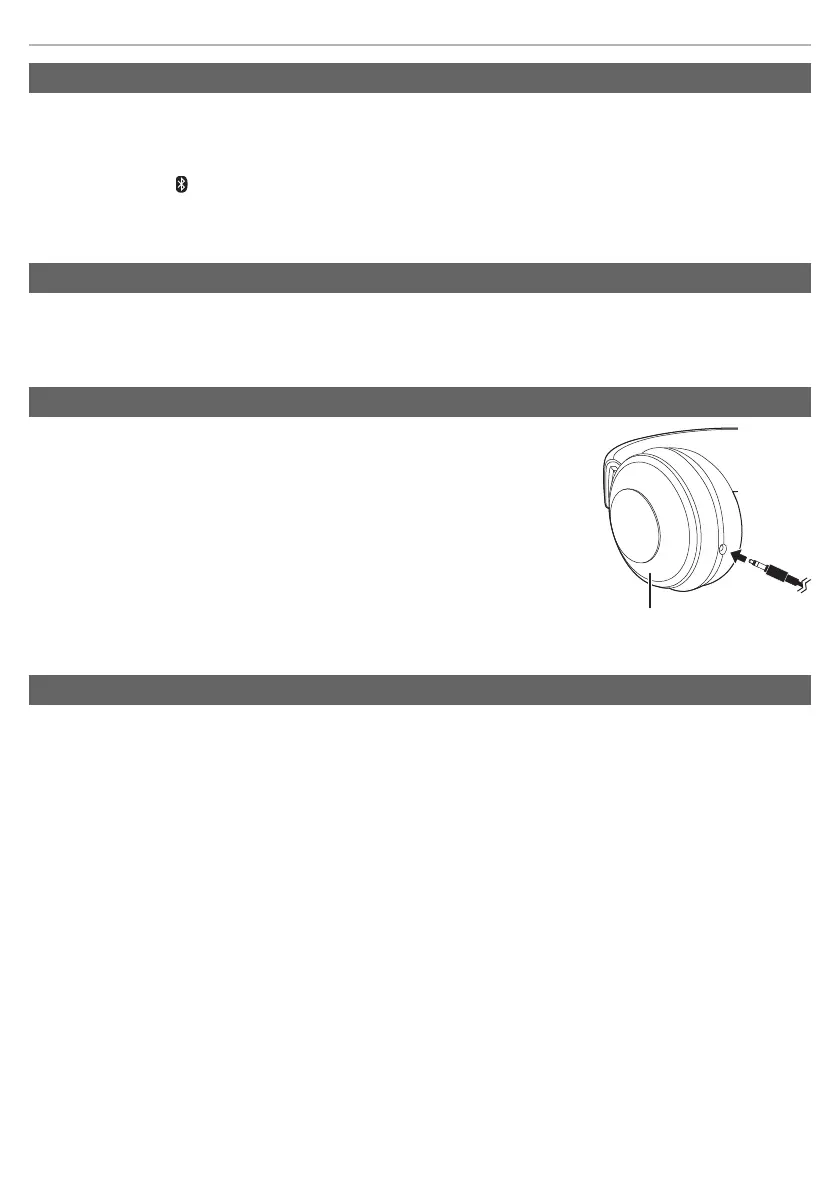Operation
14
• When the unit is turned off, an English guidance message will be heard indicating the battery level.
• When the battery level starts to run low, the blinking power/pairing LED will turn from blue to red, and as it
drops further, you will be notified by one beep every 1 minute.* When the battery runs out, an English
guidance message will be heard and the power will turn off.
* If you press [Í/I ( )] twice quickly, an English guidance message will be heard and you can check the battery
level.
• It is possible to switch the audio guidance between English and French. (
l 12, “Guidance messages”)
If the unit is not connected to a Bluetooth
®
device, an English guidance message will be heard and turn off the
unit automatically approximately 5 minutes after you have stopped using it.
• It is possible to switch the audio guidance between English and French. (l 12, “Guidance messages”)
While the power is turned off or the battery has no remaining charge, this
unit can be used as normal headphones by connecting the detachable
cord (supplied).
• Before connecting the detachable cord (supplied), lower the volume on the
connected device.
• If you connect the detachable cord (supplied) when connected via
Bluetooth
®
, the power will turn off.
• Noise may occur due to dirt on the plug. Clean the plug with a soft dry cloth if
this occurs.
• Do not use any other detachable cords except the supplied one.
This unit can be reset when all operations are rejected. To reset the unit, connect the unit to a computer using
the USB charging cord. All the previous operations will be cancelled. (The pairing device information will not be
deleted.)
Battery level notification
Auto power off
Using the detachable cord (supplied)
Resetting the unit
