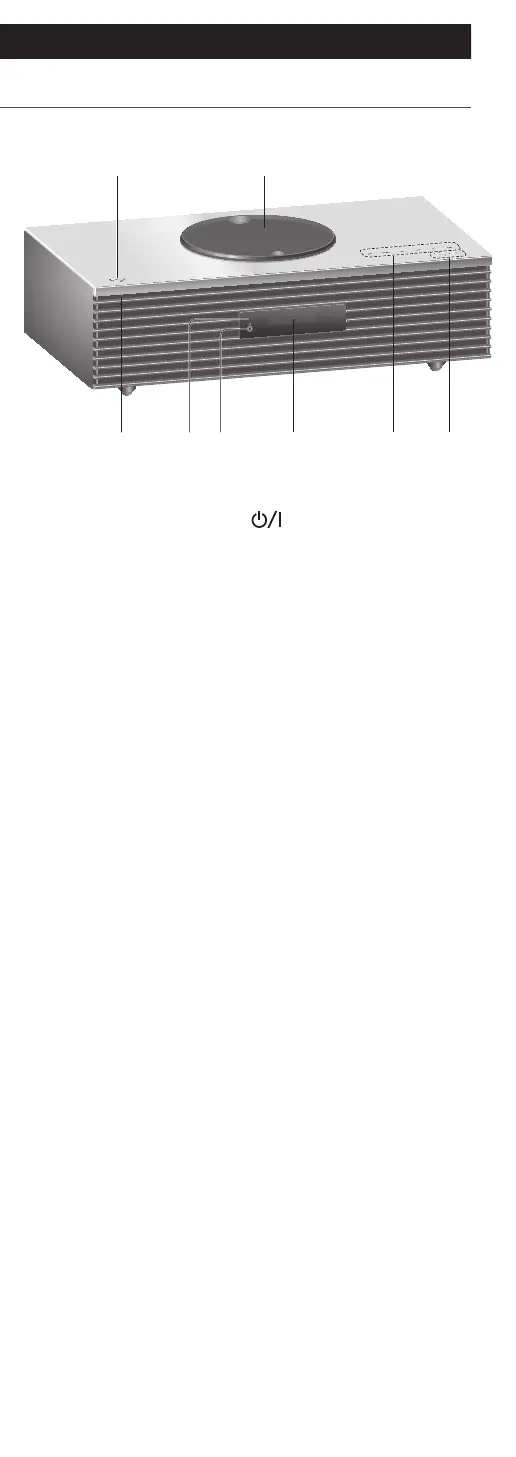16
Control reference guide
This unit (front)
(Continued)
01 02
0504 06 07 0803
01 Standby/on switch ( )
• Press to switch the unit from on to standby
mode or vice versa. In standby mode, the unit
is still consuming a small amount of power.
02 Top cover
(⇒ 37)
• The magnet is built-in to keep the top cover
closing.
• Do not apply too much force to the top
cover when sliding it. Doing so may cause
malfunction.
• Do not leave the top cover open for a
prolonged period. Doing so will cause the lens
to become dirty.
03 Power indicator
• Blue: The unit is on.
• Off: The unit is in standby mode.
04 Remote control signal sensor
• Reception distance:
Within approx. 7 m directly in front
• Reception angle:
Approx. 30° left and right
05 Headphones jack
• When a plug is connected, the speakers do not
output sound.
• Excessive sound pressure from earphones and
headphones can cause hearing loss.
• Listening at full volume for long periods may
damage the user’s ears.
06 Display
• Input source, clock, playback status, etc. are
displayed. (⇒ 104)
