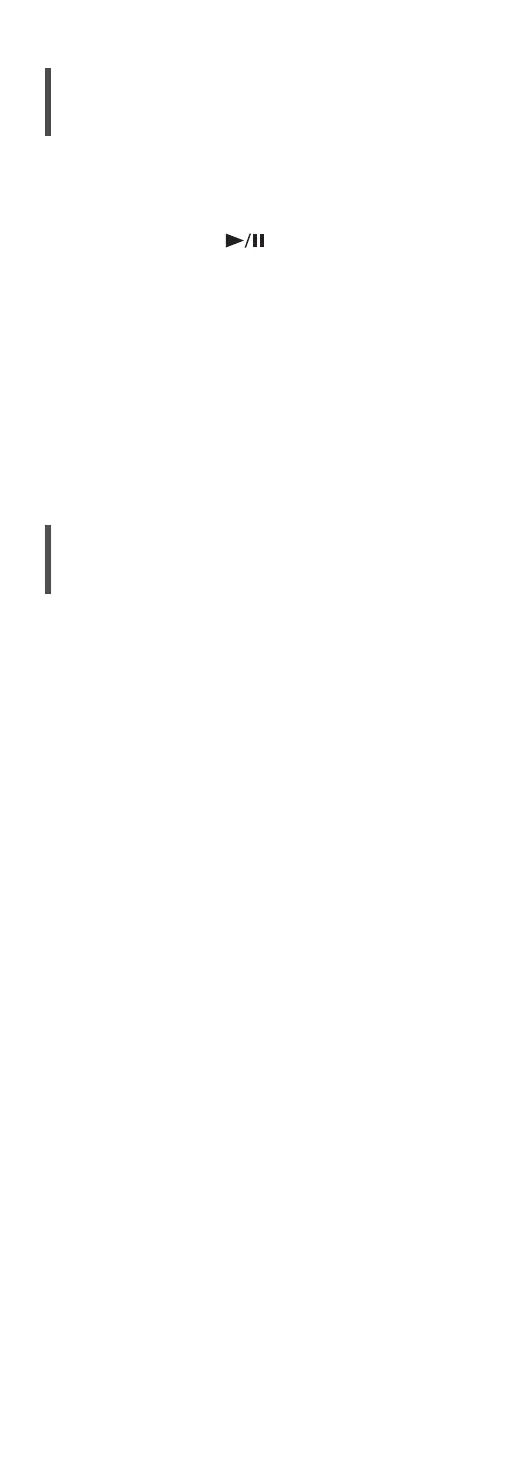98
(Continued)
USB
The USB drive or its contents cannot be read.
• The USB drive format or its contents is/are not
compatible with the unit. (⇒ 107)
No response when [
] is pressed.
• Disconnect the USB device and then reconnect
it. Alternatively, turn the unit to standby and on
again.
Slow operation of the USB flash drive.
• Large file size or high memory USB flash drive
takes longer time to read.
• It may take some time if there are a lot of files or
folders on it.
Cannot display the information properly.
• Track names, etc. may not be displayed properly.
Bluetooth
®
Pairing cannot be completed.
• Check the Bluetooth
®
device condition.
The device cannot be connected.
• The pairing of the device was unsuccessful or the
registration has been replaced. Try re-pairing the
device. (⇒ 44)
• This unit might be connected to a different device.
Disconnect the other device and try re-pairing the
device.
The device is connected, but audio cannot be
heard through this unit.
• For some built-in Bluetooth
®
devices, you have
to set the audio output to “SC- C70MK 2-
****
”
manually. Read the operating instructions for the
device for details.
The sound is interrupted.
• The device is out of the 10 m (33 ft)
communication range. Bring the Bluetooth
®
device
closer to this system.
• Remove any obstacle between this system and the
device.
• Other devices that use the 2.4 GHz frequency
band (wireless router, microwaves, cordless
phones, etc.) are interfering. Bring the Bluetooth
®
device closer to this system and distance it from
the other devices.
• Select “Mode1” for stable communication. (⇒ 45)
