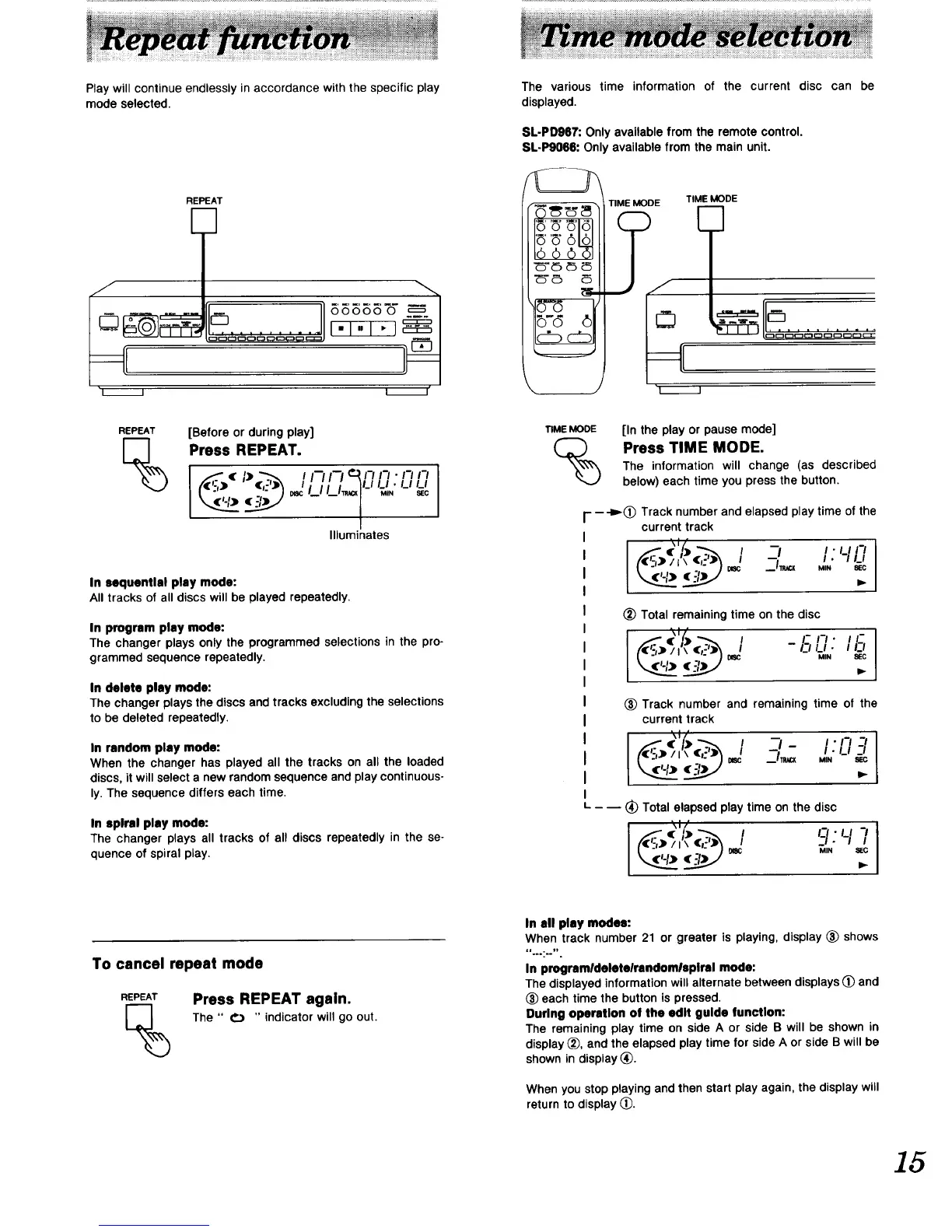Play will continue endlessly in accordance with the specific play The various time information of the current disc can be
mode selected, displayed.
J
i i
REPEAT
I I
SL-PD967: Only availablefrom the remote control.
SL-PgO66:Onlyavailablefrom the main unit.
F_ ,JIP
5 '5"5'6
6' 'B'616
6_6_
_-d 6
,c_ c2_
TIME MODE
I i
TIME MODE
REPEAT [Beforeorduringplay]
Press REPEAT.
((_:,)( ])(_ I I'-I I'-I e'-J,t-l t-I "l-t l-t. It tl # |1_11_1, I_11_1
Illuminates
In sequential play mode:
All tracks of all discs will be played repeatedly.
In program play mode:
The changer plays only the programmed selections in the pro-
grammed sequence repeatedly.
In delete play mode:
The changer plays the discs and tracks excluding the selections
to be deleted repeatedly.
In random play mode:
When the changer has played all the tracks on all the loaded
discs, it will select a new random sequence and play continuous-
ly. The sequence differs each time.
In spiral play mode:
The changer plays all tracks of all discs repeatedly in the se-
quence of spiral play.
TIME MODE
%
[In the play or pause mode]
Press TIME MODE.
The information will change (as described
below) each time you press the button.
I- --'_(_ Track number and elapsed play time of the
current track
I - ' '-"-'
I 7 ,
-- I_1
_. =so __I_u,CK MIN 8ECI_
(_) Total remaining time on the disc
- (," - I -SI_I" II:_,
/ I \ DISC MIN SEC
- I_
(_ Track number and remaining time of the
current track
, ( 0 "a -I -
(_:,)/,\(F.a_ j
u 2
L -- _ (_) Total elapsed play time on the disc
_, .'lJ /I \ I." O_C MIN 8EC
To cancel repeat mode
REPEAT
%
Press REPEAT again.
The " _ " indicator will go out.
In ell play modes:
When track number 21 or greater is playing, display (_ shows
In programldeletelrendomlaplrel mode:
The displayed information will alternate between displays (_ and
_) each time the button is pressed.
During operation of the edit guide function:
The remaining play time on side A or side B will be shown in
display (_), and the elapsed play time for side A or side B will be
shown in display (_.
When you stop playing and then start play again, the display will
return to display (_.
15