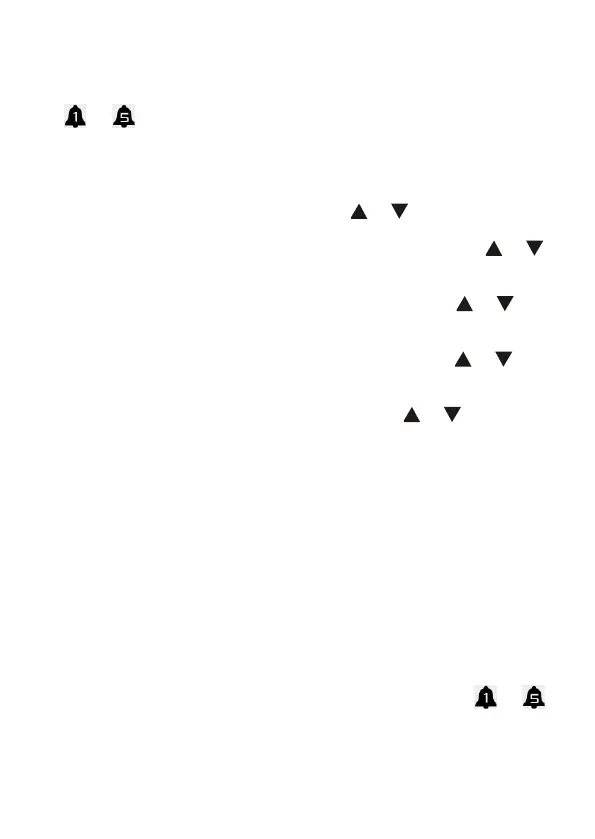EN. 6
TO SET AND USE SPECIAL DAY ALARM (ONE TIME ALARM)
1. At normal time display, press SET/ ALM one at a time to select an
alarm to sound on a special day , the corresponding alarm icon from
to appears.
2. Then press and hold SET/ ALM to set the respective alarm by
following step 2) to 5) of TO SET ALARM 1 TO 5 as above.
3. When “1-7” appears and flashes, press or to select “1-1”.
4. Then press SET/ ALM once again, “2017” flashes. Press or to
set the year.
5. Press SET/ ALM once again, month digits flash. Press or button
to set month.
6. Press SET/ ALM once again, date digits flash. Press or button
to set date.
7. Press SET/ ALM once again, “HI” flash, press or to select “HI”
or “LO”.
HI = Hi / loud alarm sound
LO = Low / soft alarm sound
8. Press SET/ ALM once again or if no key pressed for approx. 10
seconds to exit the Alarm setting.
When time reaches the set special day’s alarm time, your clock will sound
and the display will show the set special day (year, month and date) and
flash. Press ALM / ON-OFF once to turn off the alarm and the clock reverts
to normal time display. This alarm only works one time.
TO TURN ON OR OFF ALARM 1 TO 5
1. At normal time display, press SET/ ALM one at a time to view and
select individual alarm, the corresponding alarm icon from to
appears.