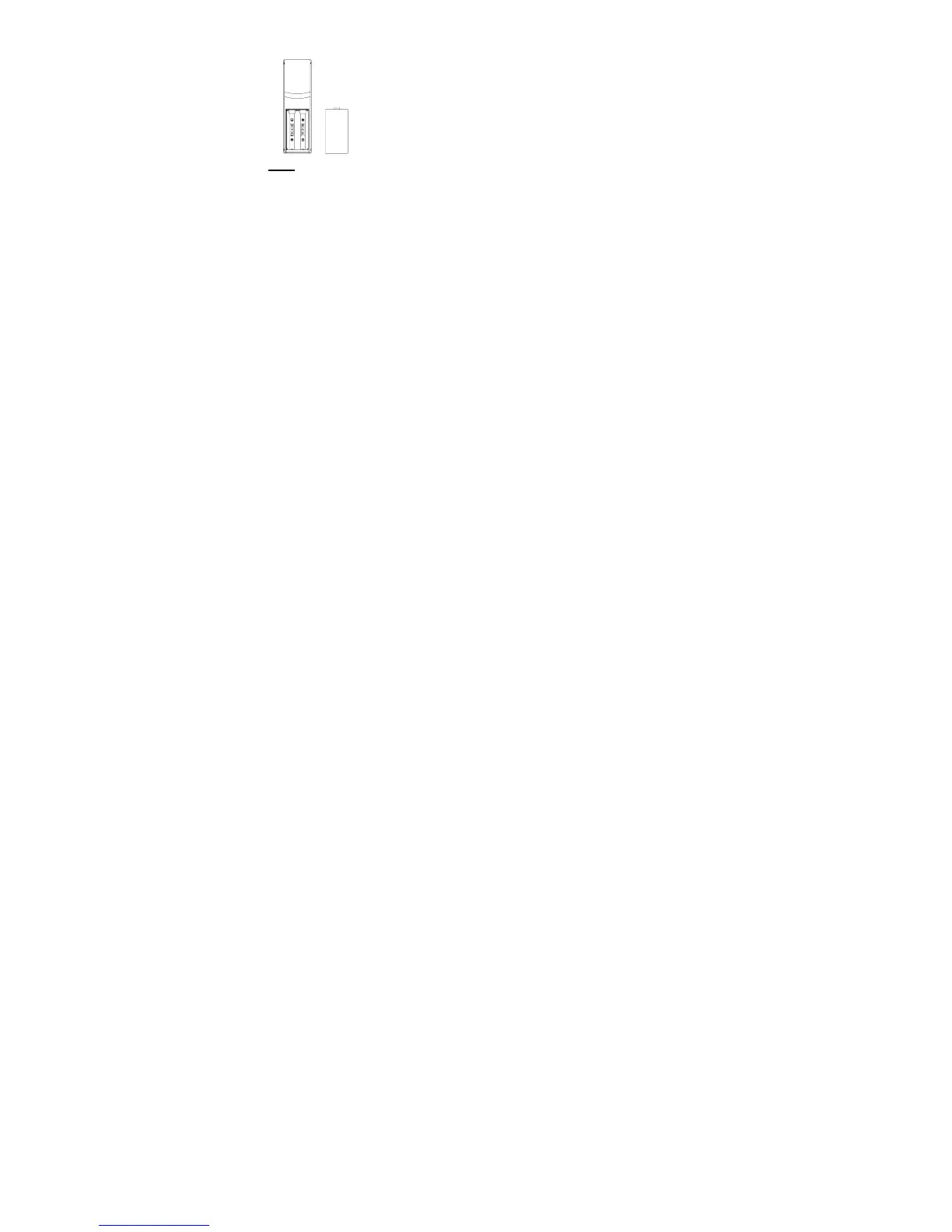INSTALL AND REPLACE BATTERIES IN THE TEMPERATURE SENSOR
7
The temperature sensor uses 2 x AA, IEC LR6, 1.5V Alkaline battery.
To install and replace the batteries, please follow the steps below:
1. Pull out the battery holder at the bottom of the sensor.
2. Insert the batteries, observing the correct polarity (see marking).
3. Replace the battery holder on the unit.
Note:
In the event of changing batteries in any of the units, all units need to be reset by following
the setting up procedures. This is because a random security code is assigned by the
sensor at start-up and this code must be received and stored by the Weather Station in the
first 3 minutes of power being supplied to it
BATTERY CHANGE:
It is recommended to replace the batteries in all units regularly to ensure optimum accuracy
of these units (Battery life see Specifications below).
