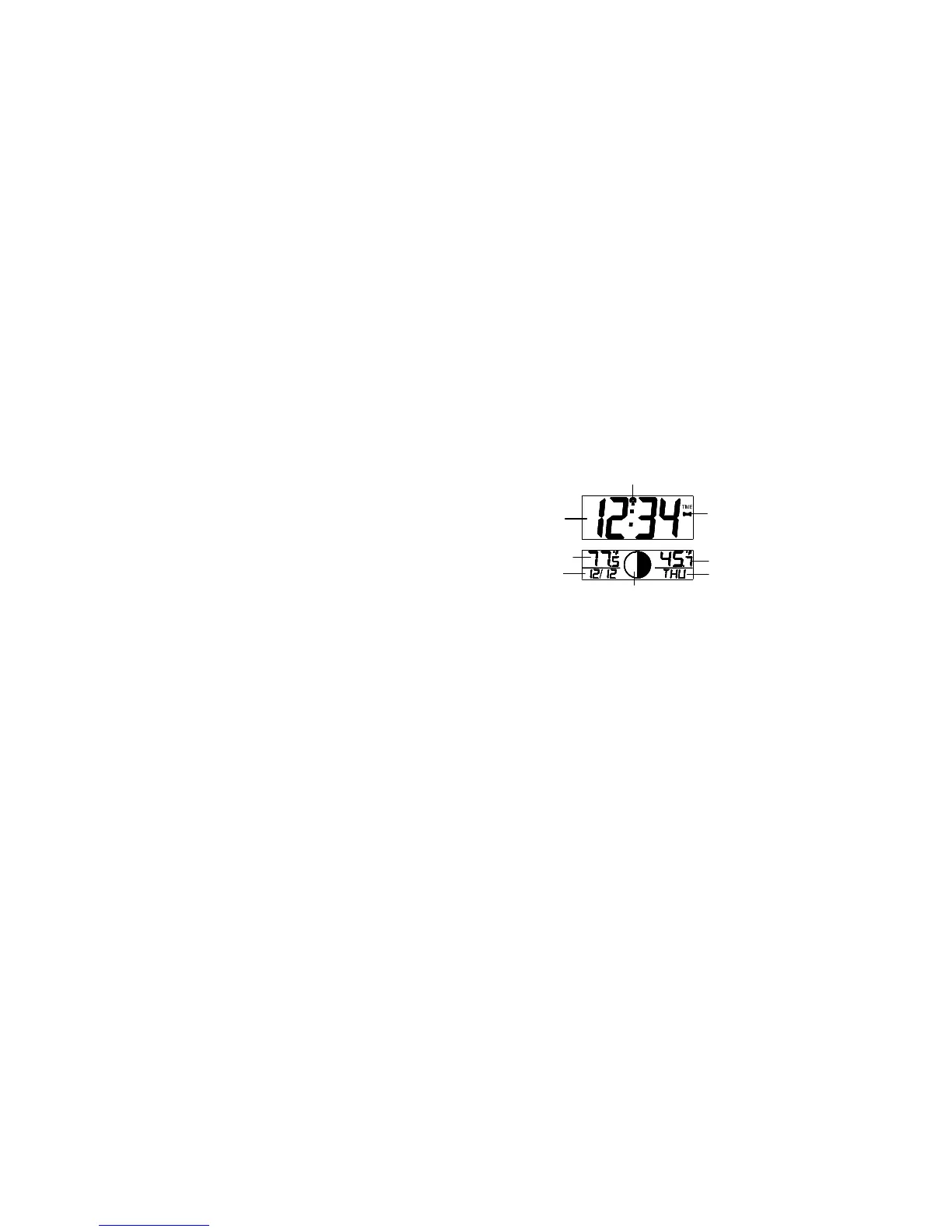17
DCF time
Weekday
MANUAL SETTINGS
Note:
If the Moonphase wall clock has already successfully received the DCF time signal and
displays the correct time and date, then the Manual settings can be skipped.
After completion of the above described procedures in “Setting up” the manual setting modes
can be entered by pressing the SET key. The following settings can now be programmed:
• Time zone setting
• Language display setting
• Manual time setting
• Year setting
• Month setting
• Day setting
• Weekday setting
• 12/24 hour time display setting
• ºC or ºF setting
RADIO CONTROLLED TIME:
The time base for the radio controlled time is a Cesium Atomic clock operated by the
Physikalisch Technische Bundesanstalt Braunschweig, which has a time deviation of less than
one second in one million years. The time is coded and transmitted from Mainflingen near
Frankfurt via frequency signal DCF-77 (77.5 kHz) and has a transmitting range of approximately
1,500 km. Your radio-controlled Moonphase wall clock receives this signal and converts it to
show the precise time in summer or wintertime.
Date
Outdoor temperature display
