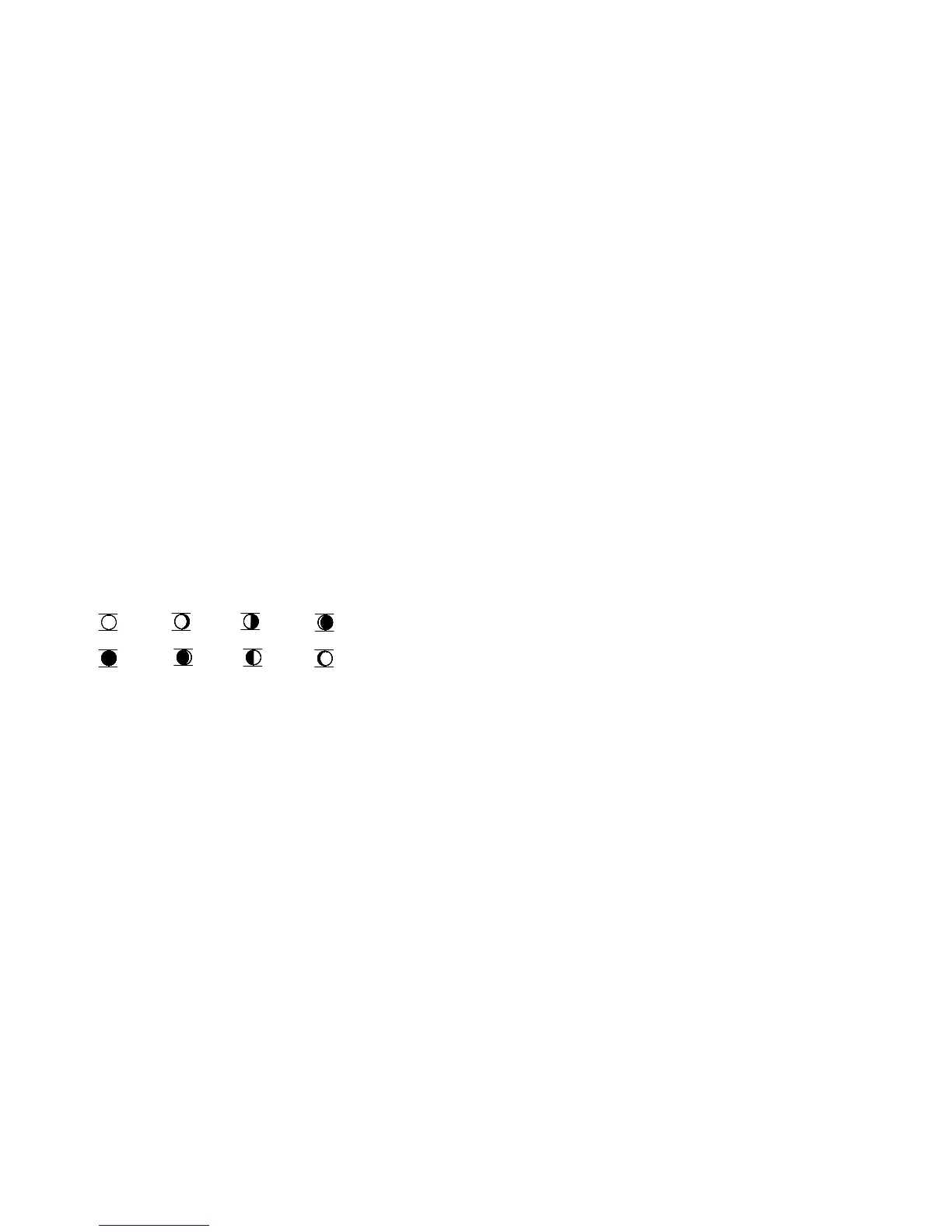LCD2- DATE, WEEKDAY, MOON PHASE, SECONDS AND INDOOR
TEMPERATURE
Once the DCF time has been received, the date (day and month) , weekday, Moon phase
and indoor temperature will be displayed accordingly.
DATE AND WEEKDAY
The date and weekday will be automatically displayed after the DCF time has been
received.
MOON PHASES SYMBOLS:
The Moon Phase Clock will display all 8 Moon phases throughout the year.
New Moon Waxing Crescent First Quarter Waxing Gibbous
Full Moon Waning Gibbous Last Quarter Waning Crescent
INDOOR TEMPERATURE AND SECONDS DISPLAY
The indoor temperature will be displayed and updated every 10 seconds.
The seconds can be displayed when pressing the + key. To return to the indoor
temperature display, press again the + key.
MANUAL SETTING
By pressing and holding the SET key for about 1 second, the following settings can be
changed.
1. Time zone setting
2. Language for weekday display setting
3. Time setting (hour and minutes)
4. Calendar setting (year, month, day and weekday)
5. 12 or 24 hour setting
6. Temperature setting in °C (degrees Celsius) or °F (degrees Fahrenheit)
TIME ZONE SETTING
The time zone can be be ajusted between ±12 hours. To change the time zone:
1. Press the + key to set the time zone (default setting 0 hour)
2. Using the SET key to move into the “Language setting” mode. To exit the
programming mode, press the SNOOZE /LIGHT key anytime or wait around 15
seconds to automatically return to normal display mode.
LANGUAGE FOR WEEKDAY DISPLAY SETTING
The weekday can be shown in seven different languages (D=German, GB=English,
F=French, E=Spanish, I=Italian, NL=Dutch and DK=Danish), and every weekday is shown
with 3 letters each (e.g. MON=Monday), except for Dutch (only 2 letters).
1. Press the + key to select the desired language. (default in “D” )
