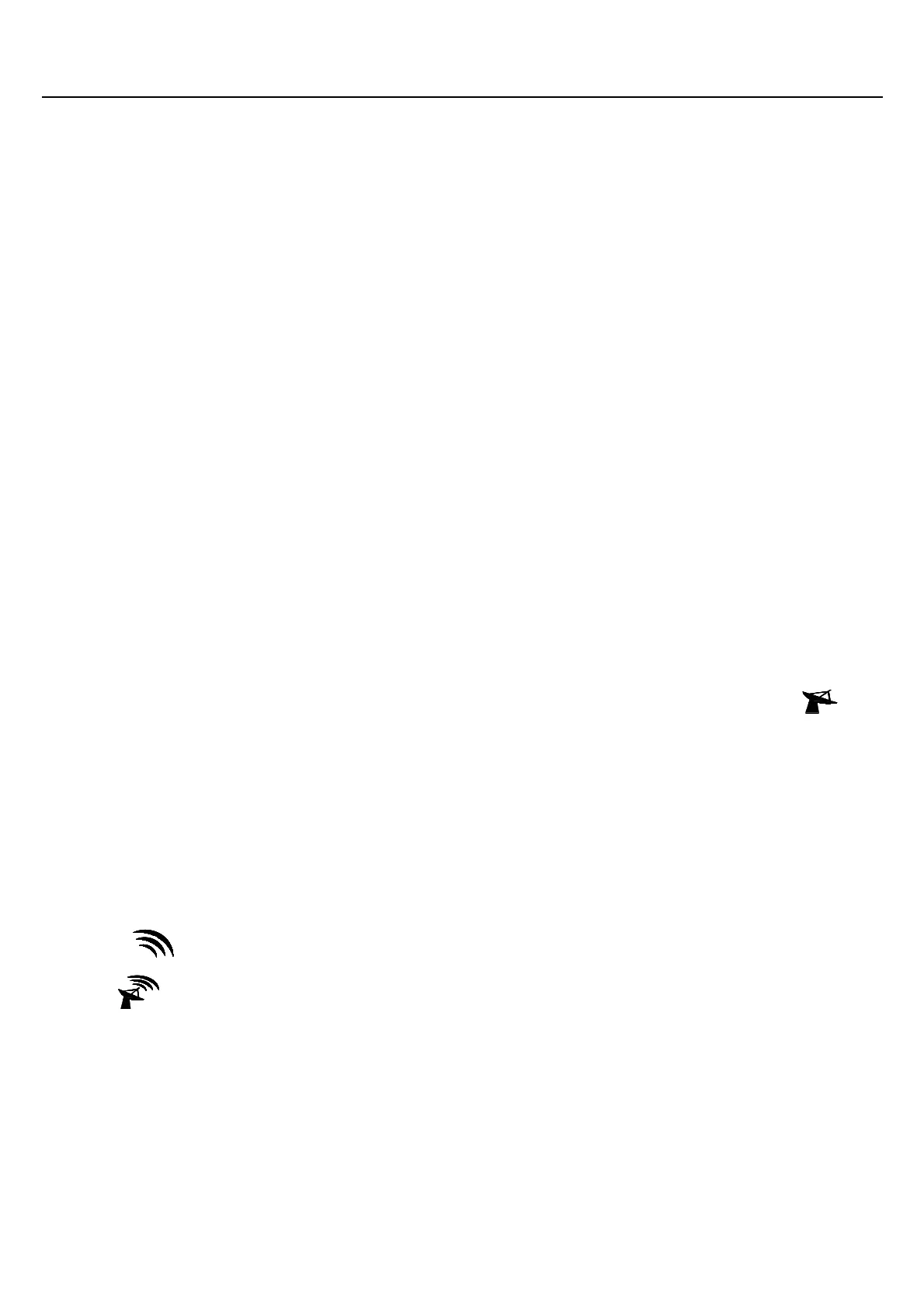WT2500 User Manual
Radio Controlled Table Calendar Clock
Features:
` Clock auto synchronize via receiving DCF RCC (Radio Controlled Clock) signal
` Table Calendar with weeks
` D/M or M/D date format selectable
` Time zone setting +/-12h
` 12/24 HR selectable
` °C/°F selectable
` Indoor Temperature measurement range: 0°C ~ +50°C (32°F~122°F)
` Indoor Humidity measurement range: 20% ~ 95%RH
` Dual Alarms
` Snooze function (5 minutes interval)
` Back light
` Powered by 2 x AA batteries (not included)
Power on or Reset:
` After power on or Reset, full display and buzzer beeps, unit will receive RCC signal up to 7 minutes, then
enter Clock Mode.
Receiving of the RCC signal:
` When power on or reset, the unit will automatically receive RCC signal for Max. 7 minutes, and “ ” icon
flash.
` At 1:00 /2:00 / 3:00 a.m., RCC receiving will be turned on automatically, and the clock will be synchronized if
receive successfully. If this receiving fail, the radio mast icon disappears, the unit will receive RCC signal
automatically next time.
` Press and hold the ”WAVE” key also can enable or disable the RCC receiving.
` During RCC receiving, only ”WAVE” and ”SNOOZE/LIGHT” keys have function.
F. Y. I . :
` Flashing “ ” icon indicates that the signal is strong, without the icon means the signal is weak.
` A fixed “
” icon indicates that receiving successfully, without this icon means receiving fail.
` How to set offset time : Offset time means the time different between local time and Germany time; If local
time is 1 hour faster than Germany time, then set the offset time to +1HR; If local time is 1 hour slower than
Germany time, then set the offset time to -1HR; Unit’s clock will automatically set to local time after receiving
DCF signal successfully.
` DST indicator: If unit receive signal with Daylight Saving Time ( DST ) successfully, DST icon will be on;
Otherwise DST icon will disappear.
` We recommend a minimum distance of 2.5 meters to all sources of interference, such as television or
computer monitor
` Radio receiving is weaker in rooms with concrete walls (e.g.: in cellars) and in offices. In such extreme