11
Chapter 2 Phone Introduction
2.1 SIM Card
Before you use your phone, you must insert your SIM card. It’s your key to enter
into the GSM network.
All the information related to the connection to the network and logs of calls is
recorded in the metal area of the SIM card. Also recorded on the SIM card are
names and calls in the phonebook as well as text messages. You can also take
the SIM card out and put it into another GSM mobile phone. (The new phone will
read the SIM card automatically)
To prevent the loss and damage of information stored on the SIM card, the metal
area of the SIM card should not be touched and the card should be kept away
from electrical and magnetic area. Once the SIM card is damaged, you are
unable to enter into the GSM network.
TF (T--Flash) Card is the portable memory card with large capacity for storing
music and video files, which considerably expands the storage room of the
phone.
*Note: The phone must be turned off before you remove the SIM/ TF card. It’s
SIM 1 could not be transmitted with SIM 2 at the same time.
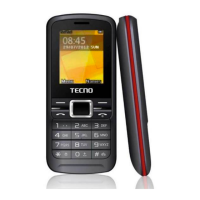
