29
Play the videos recorded by users or stored in the phone or in the memory card.
Options are as follows:
Play: play the selected file.
Sent:send the player via Bluetooth.
Rename: rename the selected file.
Delete: delete the selected file.
Send by Bluetooth : send the picture via Bluetooth.
Storage : save the picture in the phone or the memory card.
Audio player
Select Music Player to enter into the mp3 Player.
Press the Left Soft Key to enter into Playlist and play the songs by scrolling
searching.
Press the Left Soft Key to enter into the relevant settings of songs in the Playlist
interface.
Play: play the selected file.
Details: For more information
Refresh List: refresh song lists.
Setting: set the playing of audio files.
File manager
Options:
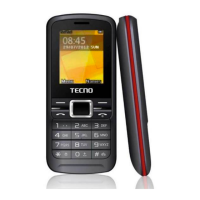
