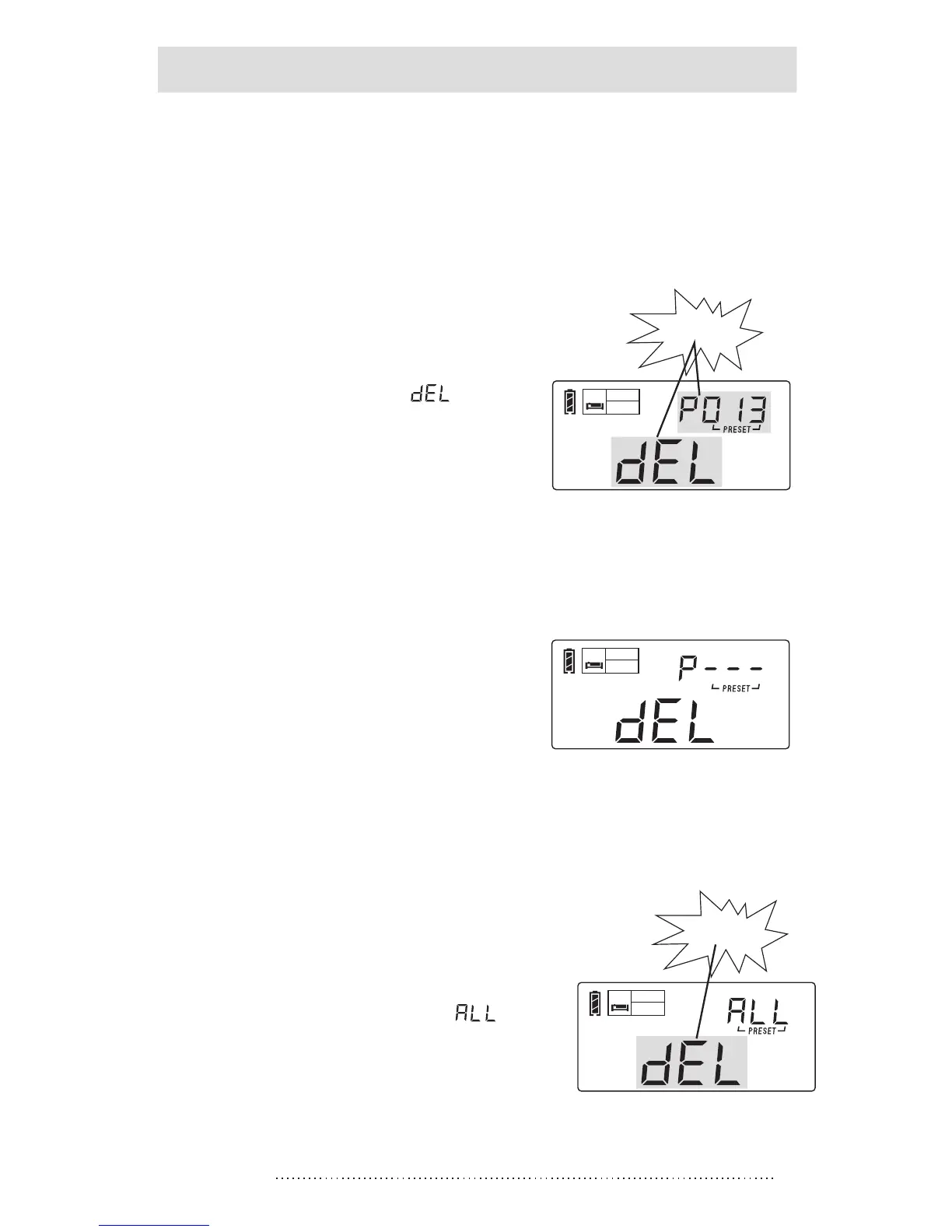15
PL-398MP
DELETE MEMORY
METHOD 1: DELETE A SINGLE MEMORY MANUALLY
Rotate the [TUNING] knob to
select the memory that you want
to delete, press & hold the
[DELETE] button until “ ” and
“memory address” flashing; then
immediately press the [DELETE]
button to remove the unwanted
memory address.
Delete a single station
flashing
SLEEP
Timer
METHOD 2: SEMI-AUTO DELETE MEMORY
SLEEP
Timer
Delete memory
Press the [VM] button, then you will see the “Memory
address” flashing on the upper right corner of the display to
enter the memory mode. Then follow one of the below
methods to delete those unwanted stations:
Press and hold the [VM] button
until “PRESET ” flashing to auto
browse those stored stations,
press the [DELETE] button at
anytime to direct delete the
unwanted station; the radio will
keep on auto browsing the next
available station until you press
any other button to stop this
function.
METHOD 3: MANUAL DELETE ALL
MEMORY WITHIN THE BAND
Press & hold the [DELETE] button
for 3 seconds and notices “ ”
appears on the upper right corner
of the display, then press the
[DELETE] button to delete all
memory within the selected band.
flashing
SLEEP
Timer
Delete all memories