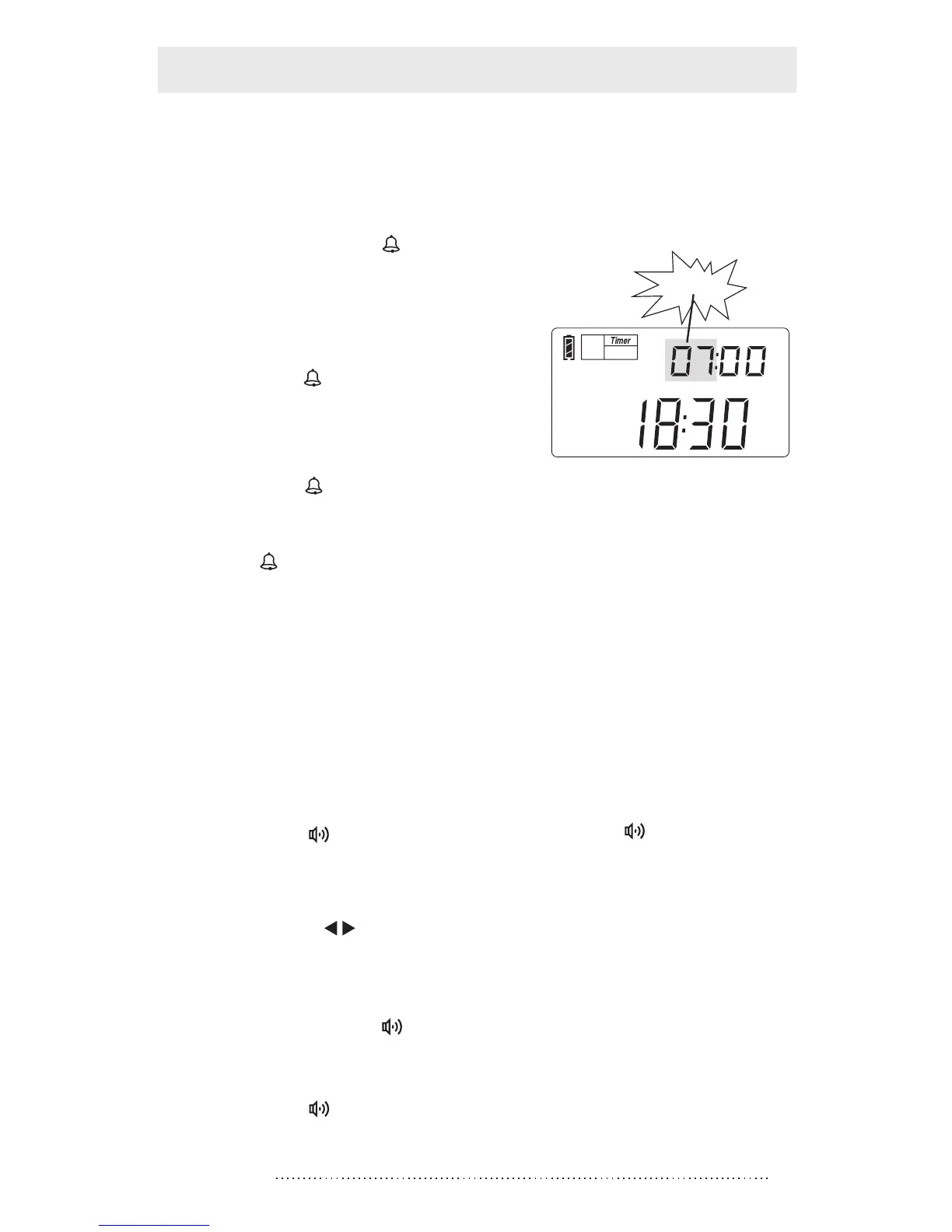17
PL-398MP
flashing
WORKING WITH ALARM
It is recommended to set the alarm by buzzer if you are not
familiar with the local radio frequency and air time.
SETTING THE ALARM (BY BUZZER)
1. Press & hold the [ ] button
until hours flashing in the upper
right corner, then rotate the
[TUNING] knob to adjust the
hours.
2. Press the [ ] button, then
rotate the [TUNING] knob to
adjust the minutes while minutes
flashing.
3. Press the [ ] button again to
confirm the setting.
※ If the [ ] button has not been pressed again within 3
seconds, the unit will automatically confirm the alarm
setting.
HOW TO SET THE ALARM (BY RADIO OR MP3)
Setting the alarm by buzzer
Alarm by MP3:
Push the [MP3 Radio] switch on the back of the unit to
MP3 location.
Then set the alarm time:
1. Press & hold the [ ] button until hours flashing in the
upper right corner, then rotate the [TUNING] knob to
adjust the hours.
2. Press the [ ] button , then rotate the [TUNING] knob to
adjust the minutes while minutes flashing.
Alarm by radio station:
1. Turn on the radio, then tune into your favorite station for
alarm by radio and adjust your desired alarm volume
level.
2. Press the [ M ] button with “ PRESET ” flashing.
3. Press the [ ] button immediately and “ ” shows on
the display to confirm the preset alarm station.