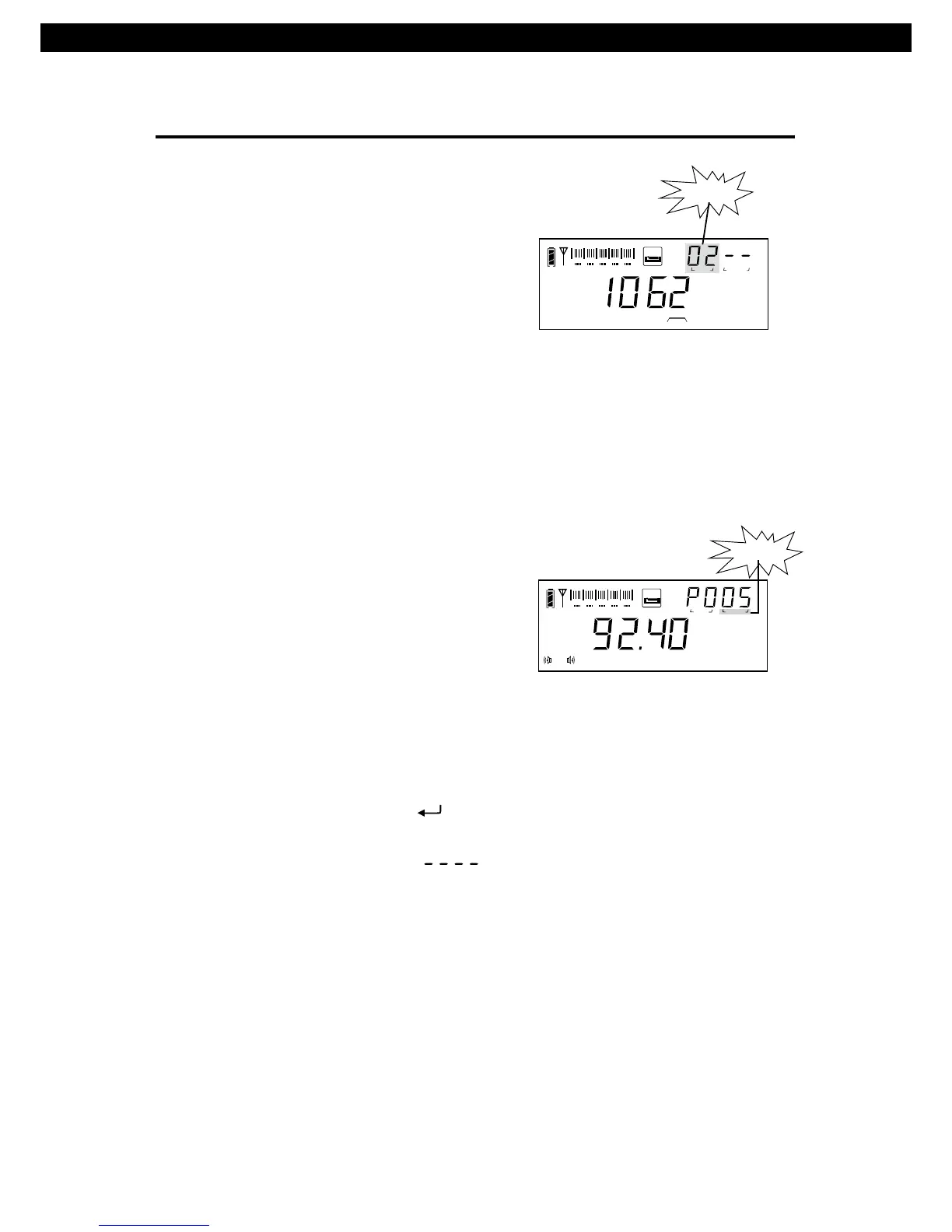flashing
Select the band of your desired station,
then press the [VF/VM] button to enter
the memory mode; the memory address
shows in the upper right corner of the
display. Press the [- PAGE +] button to
select the memory page in which to
search for stored stations using any of
the below memory tuning methods.
METHOD 1: MANUAL MEMORY TUNING
Rotate the [TUNING] knob to tune around the stored stations.
METHOD 2: AUTO BROWSE MEMORY
Press & hold the [VF/VM] button to
browse to the next stored station,
pre-listening each station for five
seconds before continuing to browse.
While browsing, "PRESET" flashes on
the display. To stop browsing, rotate
the [TUNING] knob or press the
[VF/VM] button again.
METHOD 3: DIRECT KEY IN MEMORY ADDRESS
Press the numeric keys [0] - [9] to enter the memory address
directly, and then press the button to confirm.
Note: If the display shows “ ” symbol after entering the
number, it means the entered memory page/address does not exist.
LISTENING TO STORED STATIONS
BW
kHz
MW
SL EEP
PAGE PRESET
Ni-MH
Battery
0 1 2 3 4 5
Changing memory pages
flashing
Auto browse memory
MHz
SL EEP
PAGE PRESET
Ni-MH
Battery
FM
0 1 2 3 4 5
12 PL-680