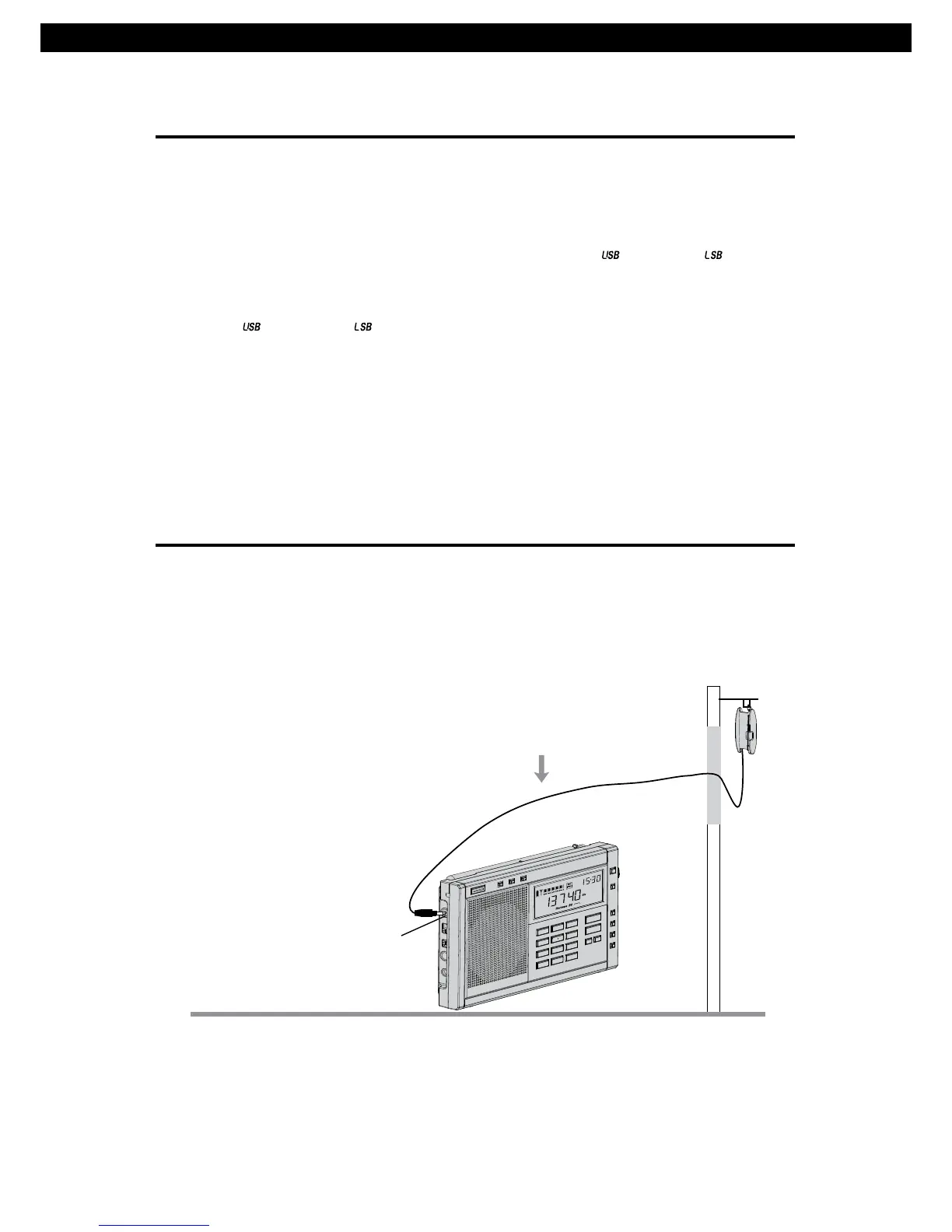PL-680 19
When receiving AM broadcasting, if there is interference from
adjacent strong signals, you
improve the reception.
1. Press the [SYNC] button to select between “ ” or “ ” for
optimum reception.
2. To deactivate the SYNC function, press the [SYNC] button until
both " " and " " symbols are no longer on the display.
Notes: If the "SYNC" symbol keeps flashing, this indicates that the
radio signal is too weak or the frequency is deviant. It is
recommended to deactivate synchronous detection as it is
unable to function properly.
can activate the SYNC function to
SYNCHRONOUS DETECTOR
SYNC SYNC
SYNC SYNC
Use the external wire antenna to plug into the [FM & SW ANTENNA]
jack, then position the opposite end outside the window for better FM
and SW reception.
HOW TO IMPROVE FM / SW RECEPTION
external antenna for FM & SW
FM & SW ANTENNA
Window wall
Caution: Do not place the external antenna outdoors during a thunderstorm!