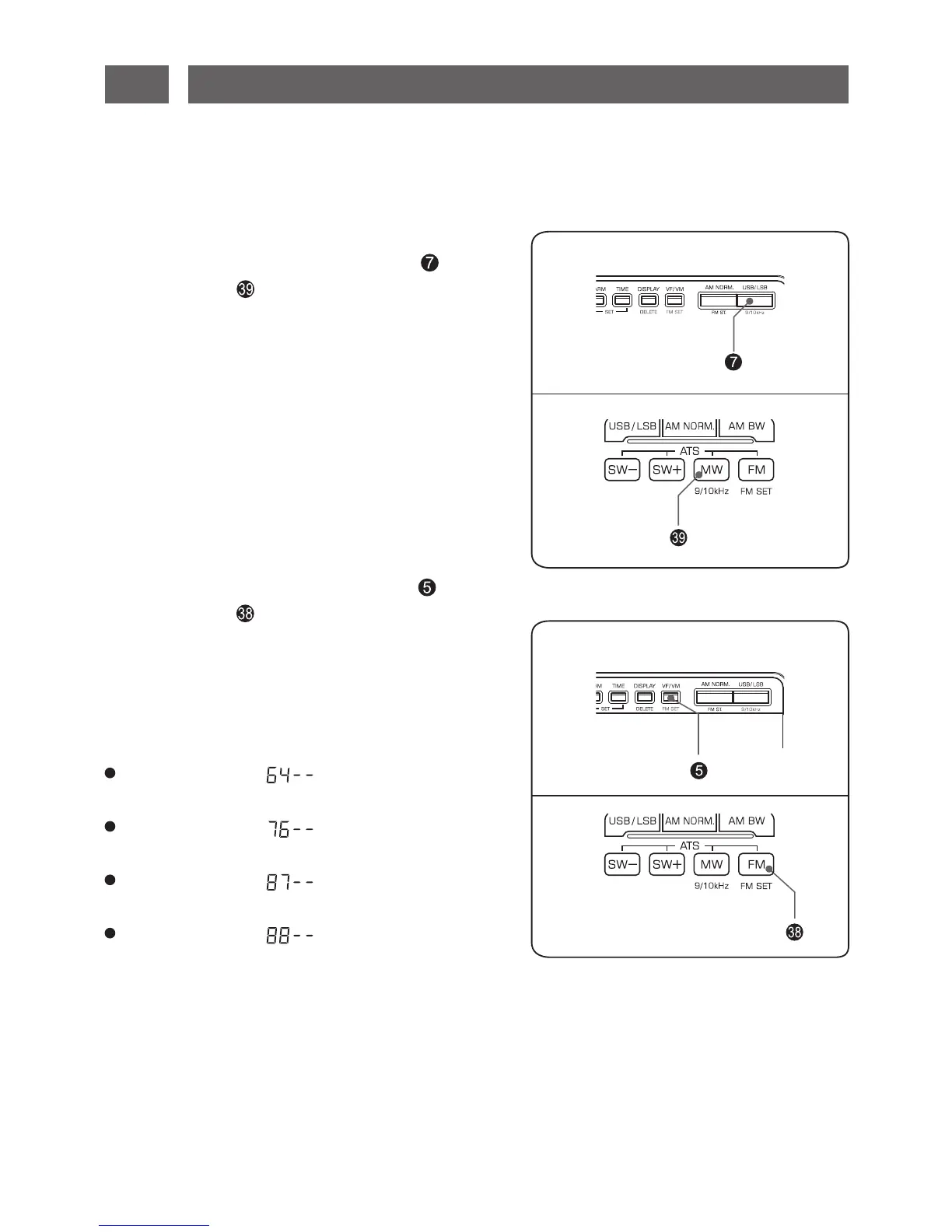8
To meet the broadcasting conditions in different countries, you can preset the MW
tuning step and FM frequency range following the below steps:
7
MW TUNING STEP & FM FREQUENCY RANGE SETTING
MW tuning step (9kHz / 10kHz)
In radio OFF mode, press and hold the
[9/10kHz] button on either the radio or
remote control . The LCD briefly
displays “9 kHz” or “10 kHz” to indicate
the selected tuning step.
9 kHz tuning step: MW frequency
coverage is 522 kHz ~ 1620 kHz.
10 kHz tuning step: MW frequency
coverage is 520 kHz ~ 1710 kHz.
setting
FM frequency coverage settings
In radio OFF mode, press and hold the
[FM SET] button on either the radio or
remote control , then press repeatedly
to select your desired starting point of
the FM frequency range (64, 76, 87 or
88 MHz) and wait until the LCD displays
“108 MHz” to automatically confirm the
setting.
LCD displays “ ”, the frequency
coverage is 64 ~ 108 MHz.
LCD displays “ ”, the frequency
coverage is 76 ~ 108 MHz.
LCD displays “ ”, the frequency
coverage is 87 ~ 108 MHz.
LCD displays “ ”, the frequency
coverage is 88 ~ 108 MHz.