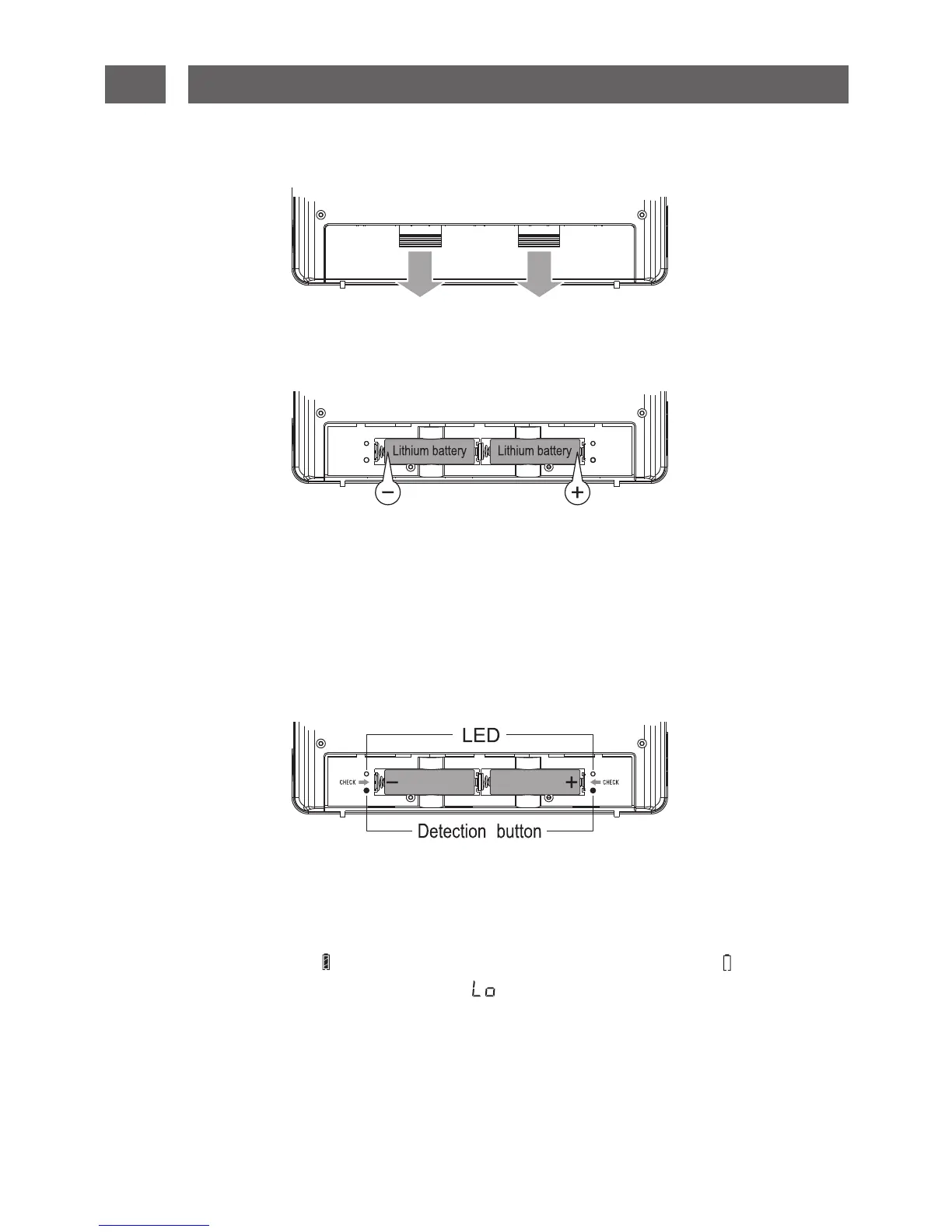INSTALLING BATTERIES (RADIO)
Note: When the inserted batteries are fully charged, the battery indicator on the
LCD shows full power “ ”. If the battery indicator shows low power “ ” and is
blinking, the battery is about to run out. “ ” indicates that the operating voltage is
insufficient, the radio will turn off automatically and is unable to turn on. See section
26 for information about how to charge the batteries.
5
1. Open the battery compartment located at the back of the unit.
2. Correctly install two 18650 lithium batteries by following the polarity diagram.
3. Close the battery door.
Note:
This device has battery detection circuits, supplied with detection buttons
located at both ends of the battery compartment. After inserting a lithium battery,
press the detection button. When the LED light is on, this indicates that the lithium
battery is suitable for use. If the light is off, the battery is damaged and should be
promptly replaced.
and LEDs
4