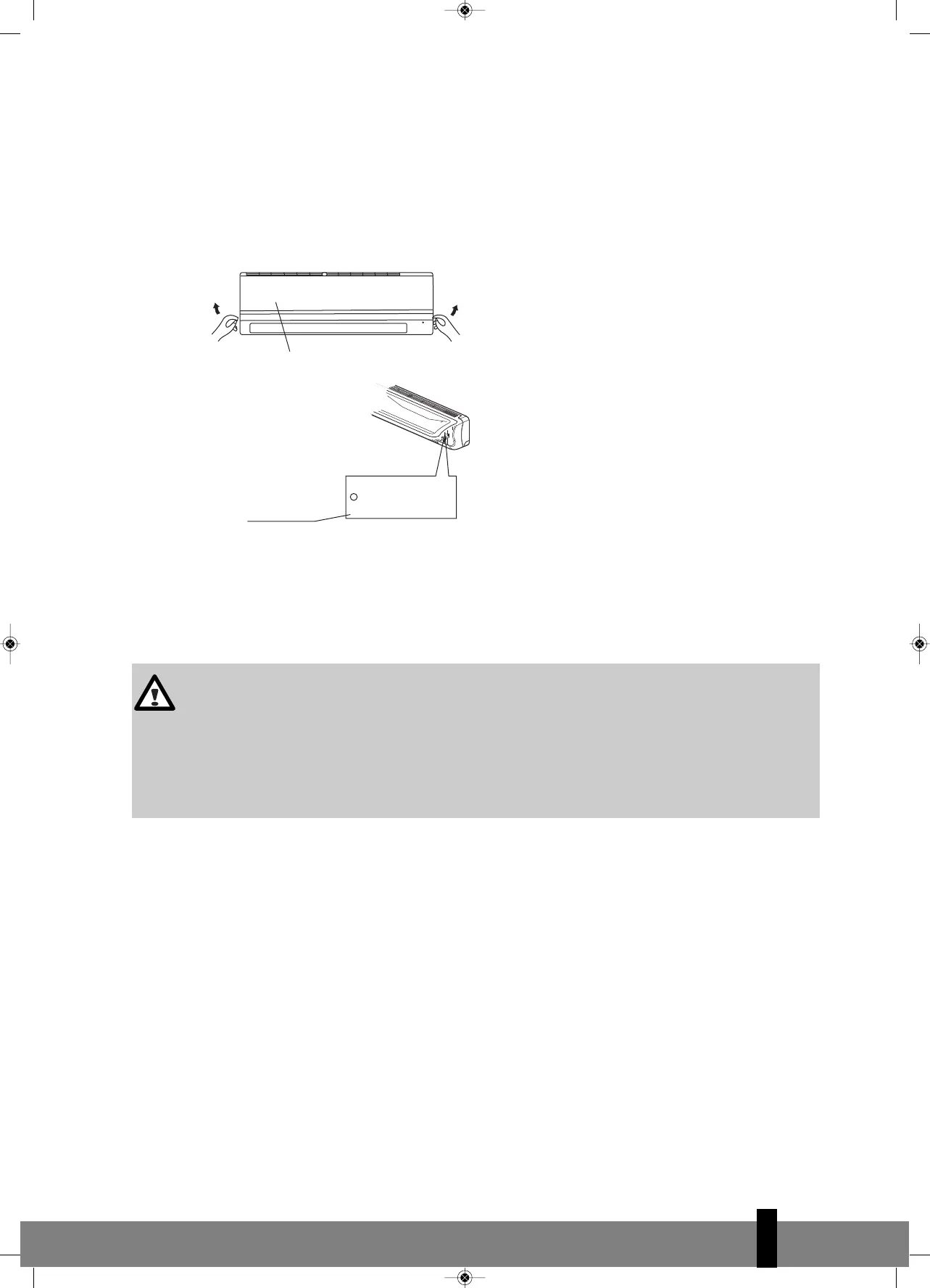4
117
D MANUAL OPERATION
The air conditioner can be operated manually on the air conditioner itself as well as with the remote con-
trol included. For operation with the remote control please refer to chapter E “Operation with Remote
Control”. When operating without the remote control the air conditioner will only work in the AUTO-mode.
For operation without the remote control follow these instructions:
1. Open and lift the front panel up to an angle until it remains fixed with a clicking sound.
2. One press of the manual control button will lead to the AUTO operation.
3. Close the panel firmly to its original closed position.
CAUTION
• Once you push the manual button, the operation mode is shifted in an order as: AUTO, COOL,
OFF.
• Push the button twice within 5 seconds, the unit will operate in forced COOL mode. This is used
for testing purposes only.
• Third press will stop the operation and turn off the air conditioner operation.
• To restore the remote controller operation, use the remote controller directly.
Panel
AUTO / COOL
Manual control
button