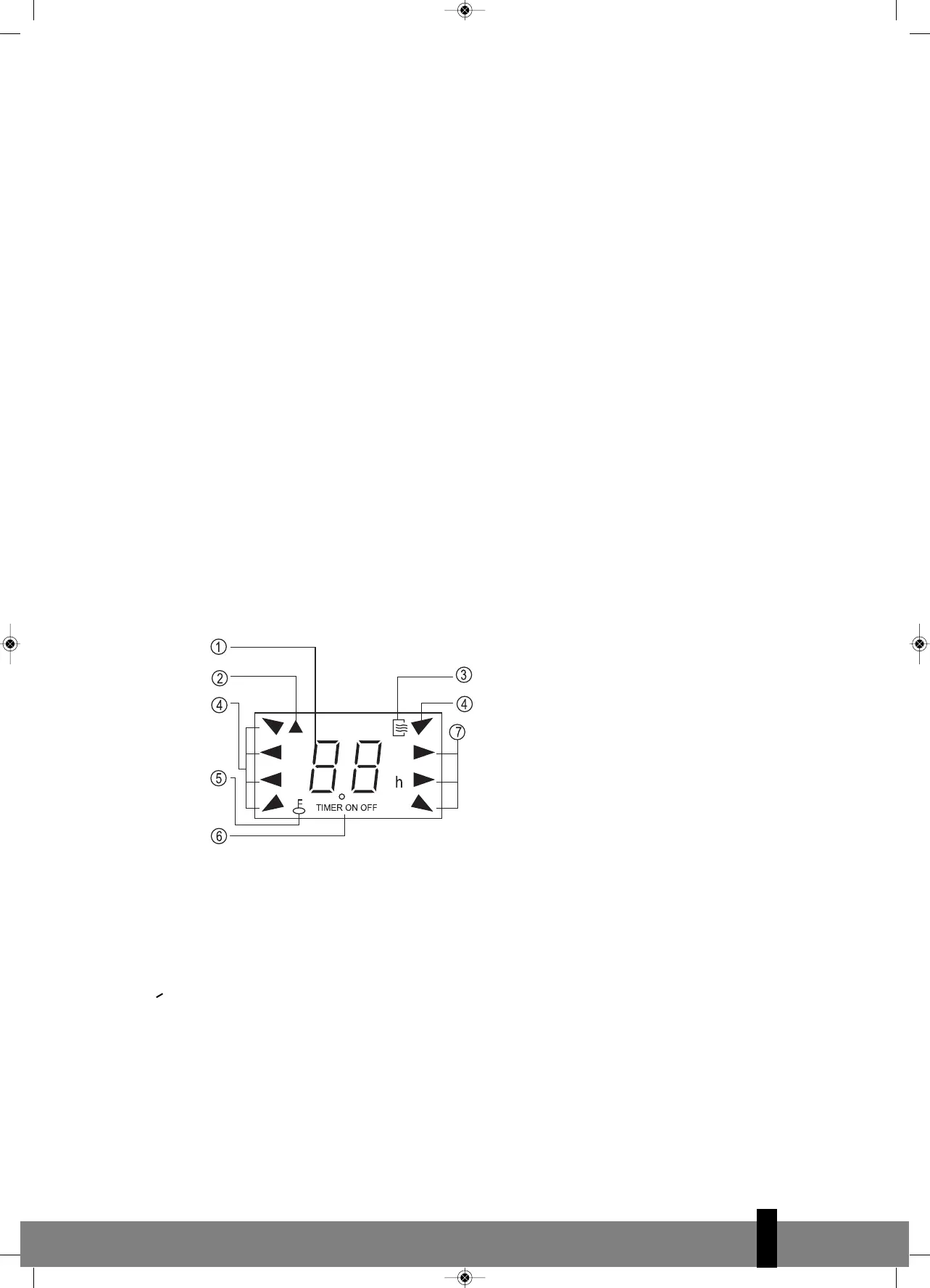4
119
Air direction Button: Press this button to change the swing angle of the louver. The swing angle of the
louver is 6
o
for each press. When the louver swings at a certain angle which would affect the cooling
and heating effect of the air conditioner, it would automatically change the swing direction. No sym-
bol will appear in the display area when press this button.
Timer on Button: Press this button to initiate the auto-on time sequence. Each press will increase the
auto-timed setting in 30 minutes increments. When the setting time displays 10Hr, each press will incre-
ase the auto-timed setting 60 minutes increments. To cancel the auto-timed program, continue pressing
the button until 0.0 is displayed.
Timer off Button: Press this button to initiate the auto-off time sequence. Each press will increase the
auto-timed setting in 30 minutes increments. When the setting time displays 10Hr, each press will incre-
ase the auto-timed setting 60 minutes increments. To cancel the auto-timed program, continue pressing
the button until 0.0 is displayed.
RESET Button: When you press the recessed RESET button, all current settings are cancelled and the con-
trol will return to the initial settings.
LOCK Button: When you press the recessed LOCK button, all current settings are locked in and the
remote controller does not accept any operation except that of the LOCK. Press again to cancel the
LOCK mode.
TURBO Button: Push this button on COOL mode, the air conditioner goes into powerful cooling opera-
tion. Push again to cancel the TURBO function.
LED DISPLAY Button: Press this button to clear the digit display in the air conditioner, press it again to
activate it (Not applicable to units without this function).
Names and Functions of indicators on Remote Controller
Display Panel
DIGITAL DISPLAY area:
This area will show the set temperature and, if in the TIMER mode, will show the ON and OFF settings
of the TIMER. If in the FAN mode, nothing is appeared.
TRANSMISSION Indicator:
This indicator lights when remote controller transmits signals to the indoor unit.
ON/OFF Indicator:
This symbol appears when the unit is turned on by the remote controller, and disappear when the unit
is turned off.
OPERATION MODE Indicator:
When press the MODE button, it shows the current operating mode -- AUTO COOL DRY HEAT mode.
LOCK Indicator:
LOCK display is displayed by pushing the LOCK button. Push the LOCK button to clear display.
TIMER DISPLAY Indicator: