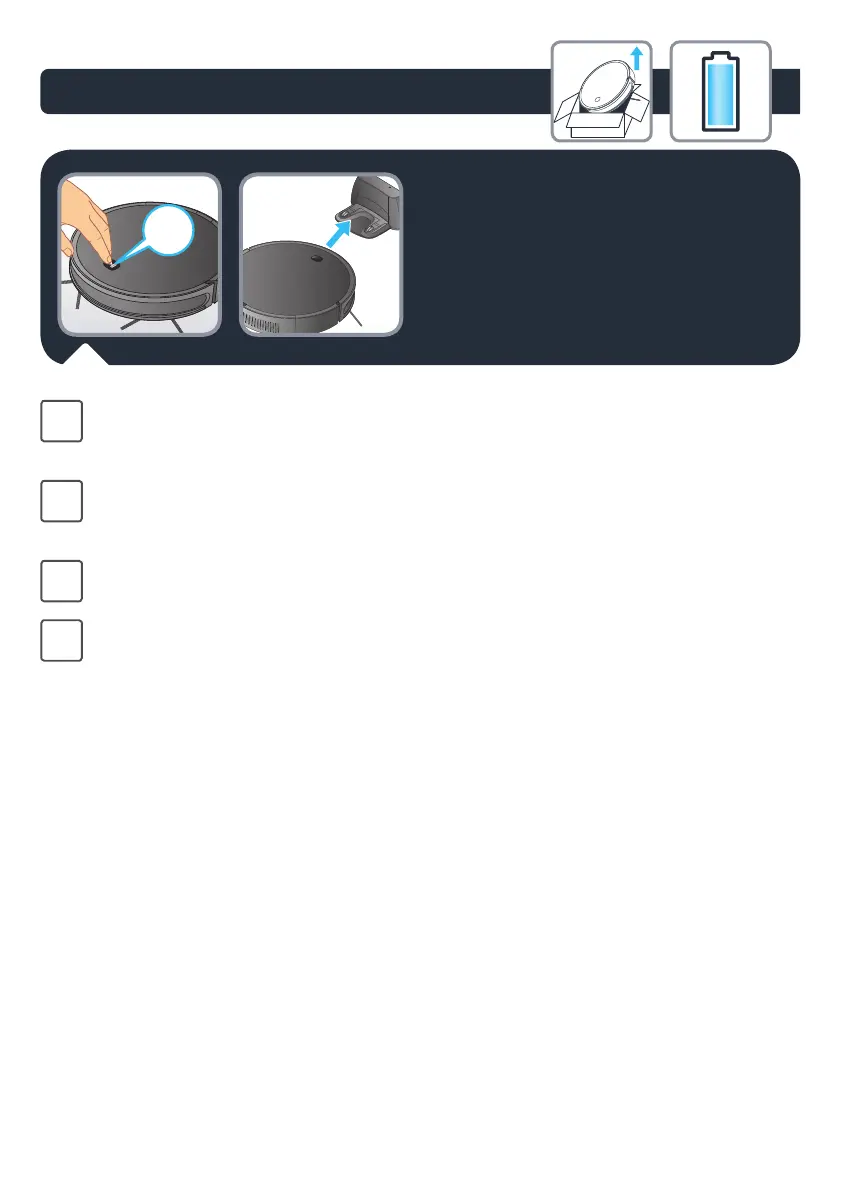13
1.
To end the cleaning session, press the button on the robot.
To send the robot back to its docking station, press twice on the robot’s button.
EN
Aby zakończyć sesję czyszczenia, wcisnąć przycisk na robocie.
Aby odesłać robota ponownie do stacji dokującej, wcisnąć dwukrotnie przycisk
narobocie.
PL
Для завершения сеанса уборки нажмите кнопку на корпусе робота.
Для возврата робота на зарядную станцию, нажмите два раза на кнопку на
корпусе робота.
RU
청소를 종료하려면 로봇의 버튼을 누르십시오. 로봇을 도킹 스테이션에 다시 놓아두고
싶으시면 로봇 버튼을 두 번 누릅니다.
KO
