
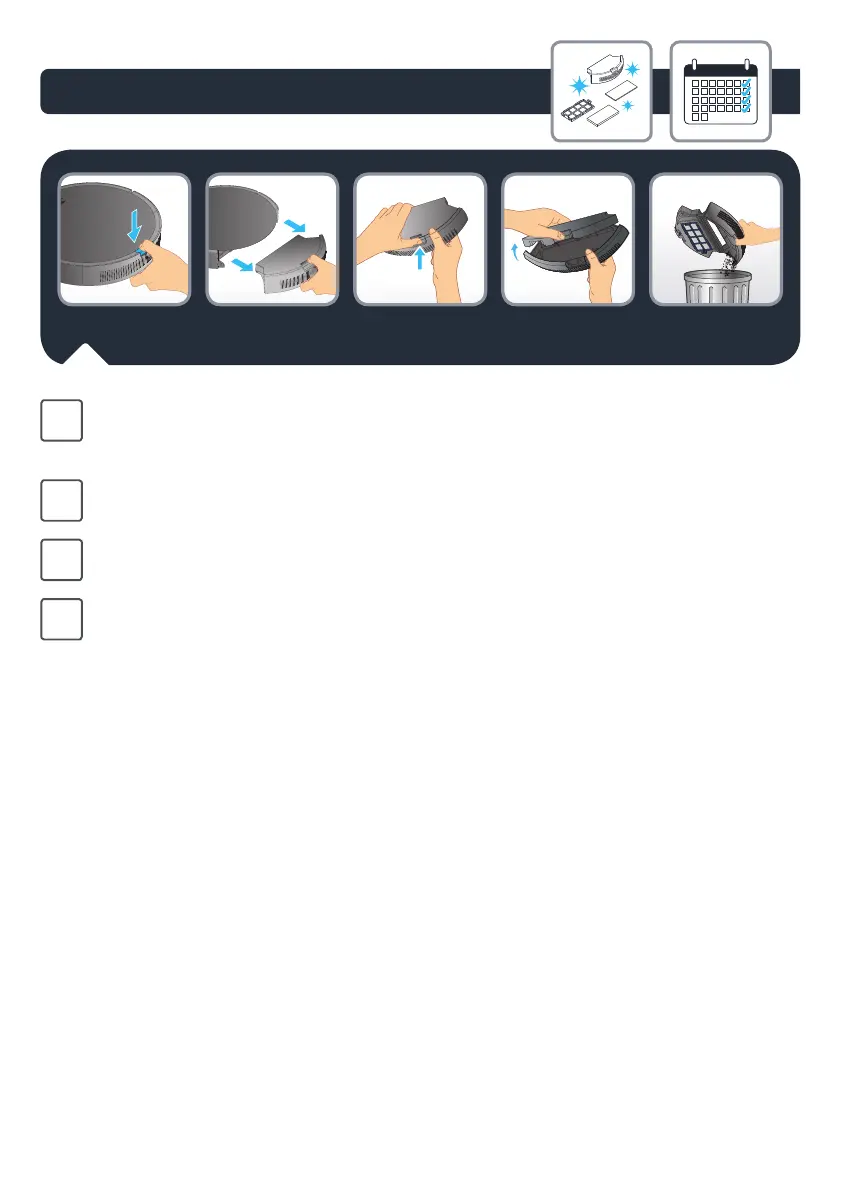 Loading...
Loading...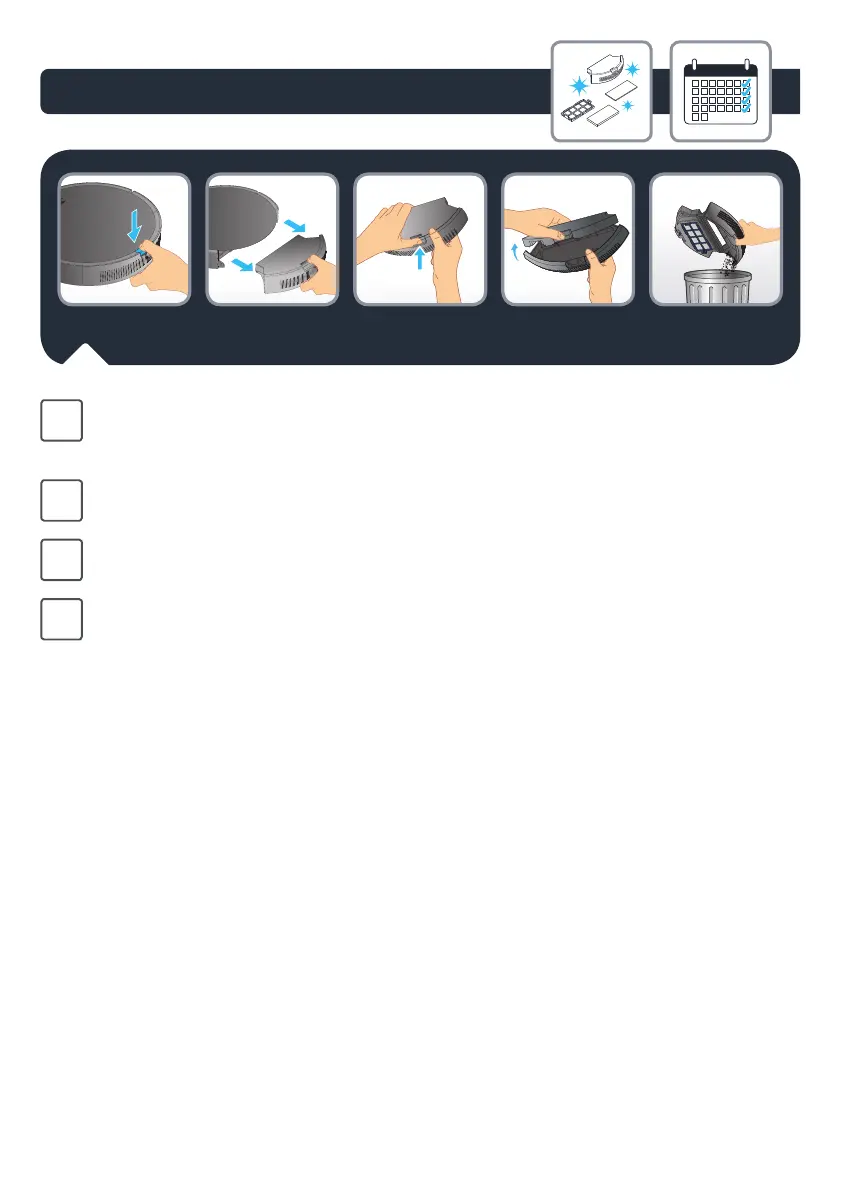
Do you have a question about the TEFAL Explorer 40 Series and is the answer not in the manual?
| Brand | TEFAL |
|---|---|
| Model | Explorer 40 Series |
| Category | Vacuum Cleaner |
| Language | English |
Turn on the robot and place it on the docking station to charge.
Empty and clean the dust container after each use.
Clean filters and dust catcher with water; avoid fine dust filter.
Turn off, remove, and recycle the battery and robot properly.
Solutions for common issues like charger heat, no charging, or appliance stopping.
Identifies error codes based on blinking lights and provides troubleshooting steps.
Detailed solutions for common problems like brush obstruction or poor suction.
Explains error indicator lights and corresponding solutions for RG72XX models.











