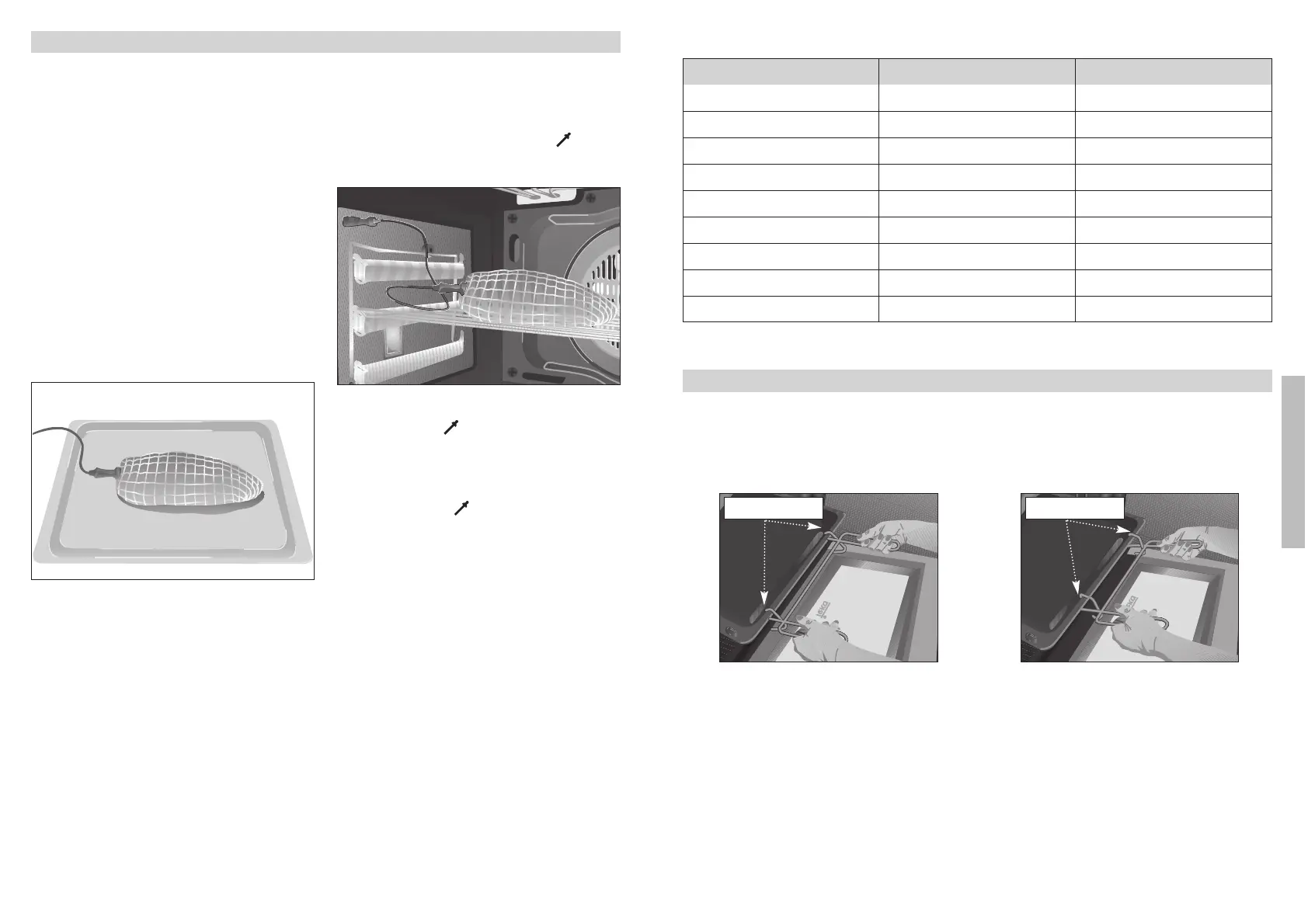29
ENGLISH
28
Using the meat sensor
The meat sensor measures the temperature
inside roasts. When this temperature reaches a
set level, the oven turns itself off automatically.
Cooking with the meat sensor ensures optimum
cooking results regardless of the type or
weight of the meat being roasted.
Inserting the sensor
• Insert the sensor before starting to cook.
• Insert the sensor in one side of the roast in
such a way that the tip reaches the centre.
• The sensor should be completely inserted
up to the handle.
• Roasts should be turned halfway through
the cooking process. This should be remem-
bered in order to prevent problems with the
sensor.
• The tip of the sensor should not be in contact
with bone, fat or hollow sections, as may be
the case with poultry.
Using the meat sensor
• Place the roast inside the oven with the
meat sensor in position.
• Plug the meat sensor into the socket loca-
ted in the top left-hand corner of the oven.
• When the sensor is connected, a set tem-
perature appears on the meat sensor tem-
perature display on the control panel and
the indicator light above the symbol
flashes.
• Touch symbol and then + and – if you
wish to modify the recommended tempera-
ture.
• Two beeps are then heard and the indicator
light above the symbol comes on per-
manently.
• The sensor temperature display (2) shows
the current temperature inside the roast.
• Choose a cooking function and an oven
temperature for the roast. Consult the
cooking tables.
• When the temperature inside the roast
reaches the set temperature, the oven
turns itself off and the alarm sounds for a
short period of time.
• Touch any symbol on the glass to cancel the
alarm.
• The roast is cooked and ready to be served.
Table indicating general temperatures for cooking with the meat sensor.
Roast-beef 35 - 40
o
C RARE
Roast-beef 45 - 50
o
C MEDIUM
Roast-beef 55 - 60
o
C WELL DONE
Leg of lamb 65 - 70
o
C
Joint 80 - 85
o
C
Loin of pork 65 - 70
o
C
Ham 80 - 85
o
C
Chicken 75 - 80
o
C
Roast turkey 80 - 85
o
C
FOOD Sensor temperature Comments
Tray Handle
The tray handle is used when you need to move the tray to check the cook. See figures. To handle
the tray out the oven, you need to use gloves to protect yourselve.
Cake tray handle position. You must put the
short hook over the tray.
Short hook
Long hook
Roasting tray handle position. You must put
the long hook over the tray.