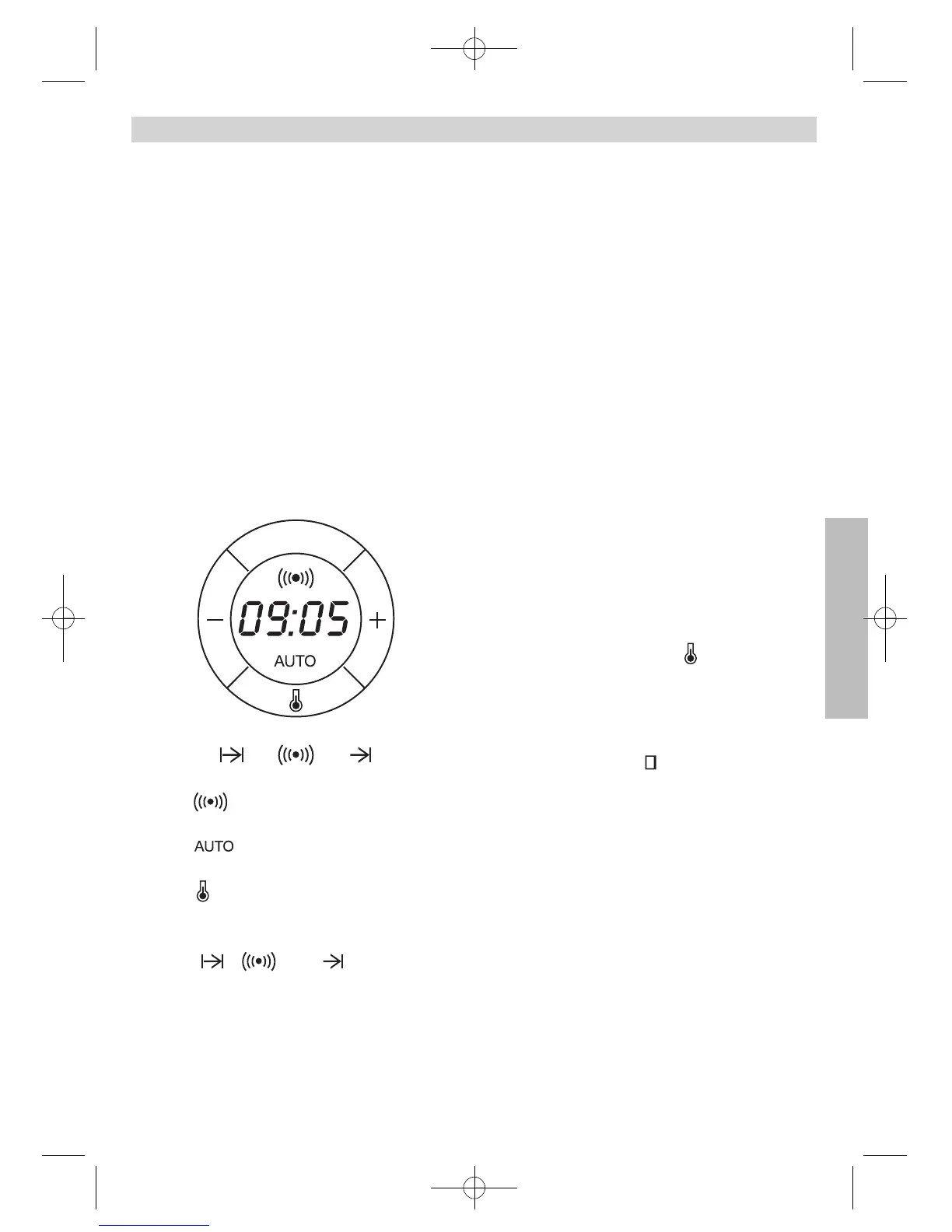17
ENGLISH
Caution
The electronic clock features Touch-Control
technology. To operate, simply touch the glass
control symbols with your fingertip.
The touch control sensitivity continuously
adapts to ambient conditions. Make sure the
glass surface of the control panel is clean and
free of obstacles when plugging in the oven.
If the clock does not respond correctly when
you touch the glass, unplug the oven for a few
seconds and then plug it in again. Doing this
causes the sensors to adjust automatically so
that they will react once more to fingertip con-
trol.
Electronic Clock Settings
Symbol : lights up when the clock timer
is selected.
Symbol : lights up to indicate that the
oven is programmed.
Symbol : indicates that the oven is trans-
mitting heat to the food.
+ / – Sensors : enable you to select a time.
Sensors , and : enable you to
programme the electronic clock functions.
Setting the Time
• When you turn on the oven, you will see the
clock flashing 12:00.
• Set the clock by touching the + or – sensor.
You will hear 2 beeps confirming that the
time has been set.
• To change the time, press the + and – sen-
sors at the same time. The current time will
then flash on the screen. Change the time
by pressing the + or – sensors. Two beeps
will then confirm that the new time has
been set.
NOTE
The clock light has a night mode so the dis-
play light will dim between 00:00 and 6:00
hours.
Manual Operation
• After setting the clock, the oven is ready for
use. Select a cooking function and tem-
p-erature.
• During cooking, symbol will light up to
indicate that heat is being transmitted to
the food.
• This symbol turns itself off when the selec-
ted temperature has been reached.
• Set the controls to to turn off the oven.
CAUTION
After cooking, you will notice that the oven
cooling system is still on. This is normal and
is used to cool the oven down quickly.
Using the Oven