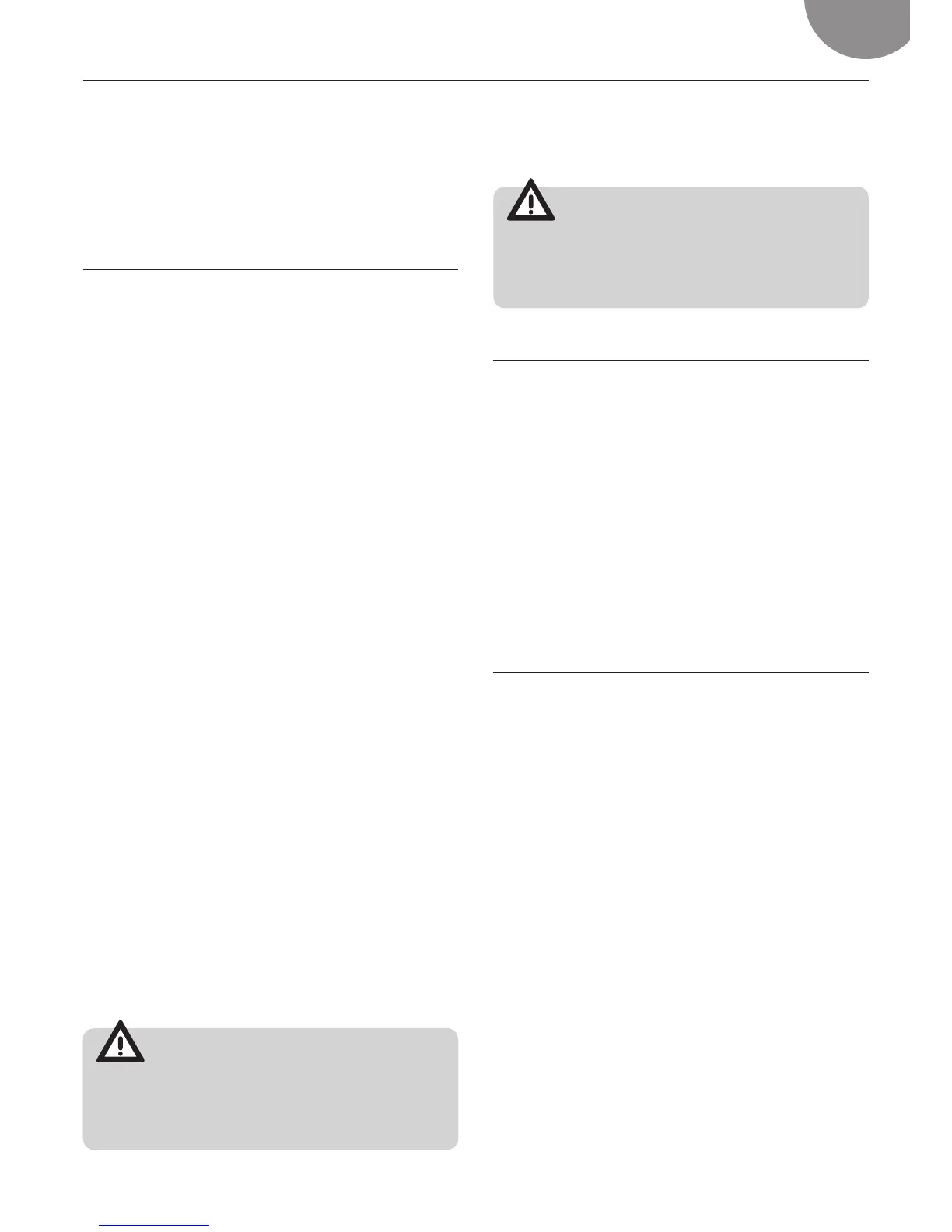Installation
This information is exclusively for the installer
who is responsible for assembly and electrical
connection. The manufacturer will not accept
liability for possible damage caused if you install
the oven yourself.
BEFOREINSTALLATION
• To handle the oven, use the grips at the
sides. Do not use the door handle to lift the
oven.
• Do not install the oven behind decorative
doors. This can cause it to overheat.
• When installing the oven under a counter,
follow the instructions for installing it.
• Ingeneral,protrudingelements(furniturere-
inforcements,pipes, socket bases, etc.) at
the back of the unit must be avoided.
• Whenthebaseofthemainpowersocketis
insidetheunitinwhichtheovenisinstalled,
this must be done in the shaded area.
Figure 2.
• Theunit in which the oven is installed and
adjacent units must withstand temperatures
higher than 85 ºC.
• The installation instructions must be ad-
heredtostrictly.Ifnot,theoven’sventilation
circuitmay become blocked, causing high
temperatures that could damage the kitchen
unit and the appliance itself.
• For this purpose, check the unit measure-
ments and those of the holes to be drilled in
theunits,asshowninthefollowinggures:
Column installation.
60cmoven:Figure7*.
45cmoven:Figure8*.
CAUTION
*Wheninstallingpyrolyticovens,DONOT
drill any holes in the unit inside the shaded
areas.
Undercounter installation.
60cmoven:Figure9*.
45cmoven:Figure10*.
WARNING
*Wheninstallingpyrolyticovens,DONOT
drill any holes in the unit inside the shaded
areas.
ELECTRICALCONNECTION
Thettermustensurethat:
• The mains power voltage and frequency
correspond to what is marked on the identi-
cationplate.
• Thedomesticwiringsystemcanwithstand
themaximumpowermarkedontheidenti-
cation plate.
• After connecting the power supply, check
that all electrical parts of the oven are work-
ing correctly.
OVENINSTALLATION
For all ovens. After the electrical connection has
beendone:
1. Position the oven inside the unit and ensure
that the feed cable is not trapped or in con-
tact with parts of the oven that heat up.
2. Make sure that the body of the oven is not
in contact with the walls of the unit and that
there is a minimum space of 2 mm between
adjacent units.
3. Centre the oven in the unit so that there is a
minimum space of 5mm between the oven
and the doors of the furniture that surrounds
it. Figure 3.
4. Open the door and insert the plastic plugs
supplied with the oven into their respective
housings. Figure 11.
5. Fasten the oven to the unit with the screws
supplied, screwing them into the unit
through the stops.