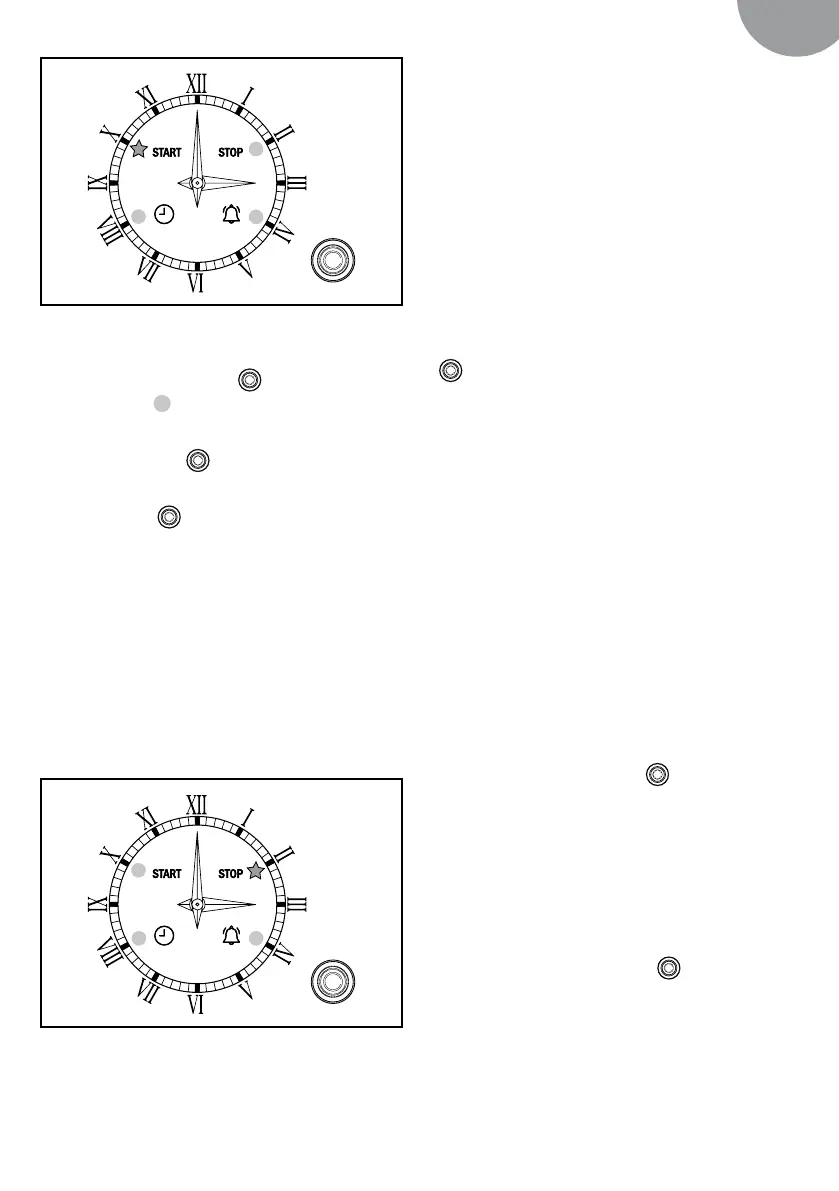 Loading...
Loading...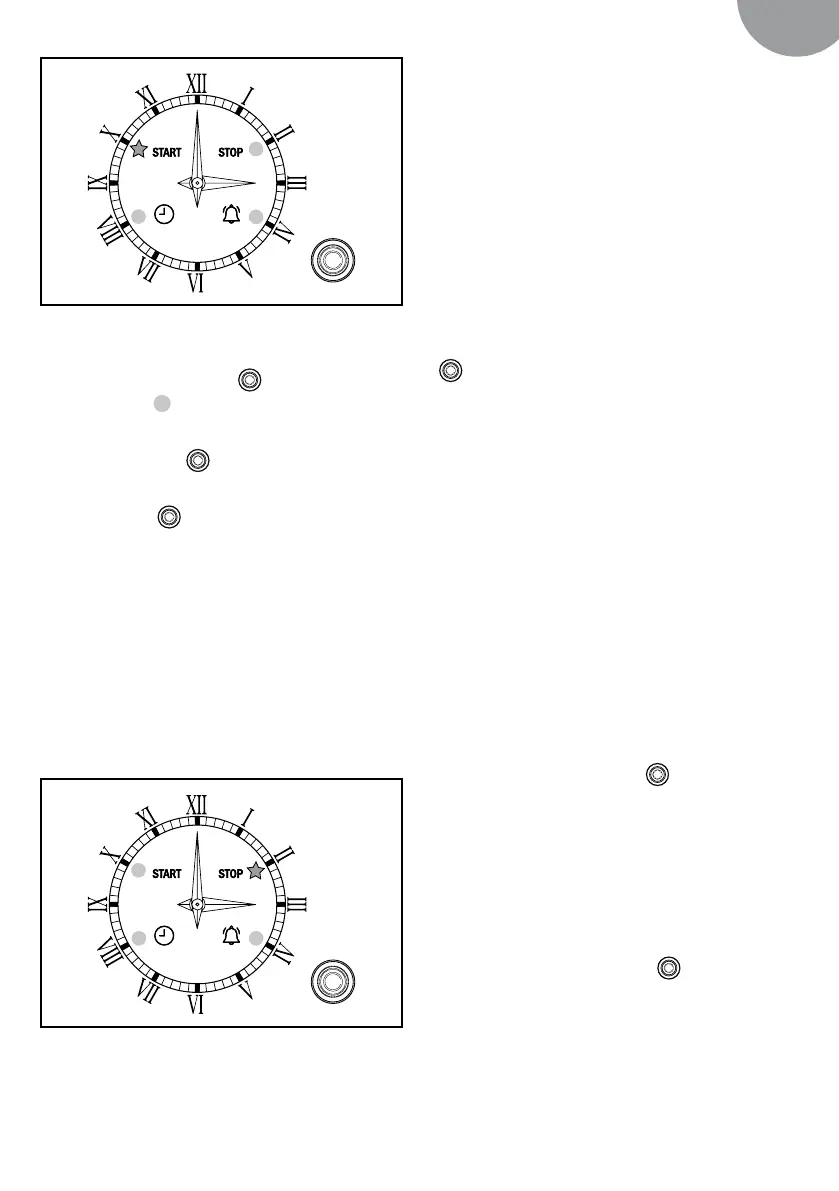
Do you have a question about the Teka HRB Series and is the answer not in the manual?
| Type | Built-in |
|---|---|
| Energy Efficiency Class | A |
| Number of Functions | 8 |
| Voltage | 220-240 V |
| Frequency | 50/60 Hz |
| Installation | Built-in |
| Door Type | Double glazed |
| Color | Stainless steel |
Dial for selecting various oven functions and modes.
Interface for managing time, cooking programs, and alarms.
Dial used to set the desired oven temperature.
Details on the operations and functions of the clock control button.
Initial power connection and activation of standby mode.
Procedure for setting the current time on the oven clock.
How to set an audible alarm for a specified duration.
Overview of the oven's timer capabilities and operations.
Setting delayed start and stop times for cooking cycles.
Using the oven without programmed times and managing alerts.
Step-by-step guide to activating and using the self-cleaning function.