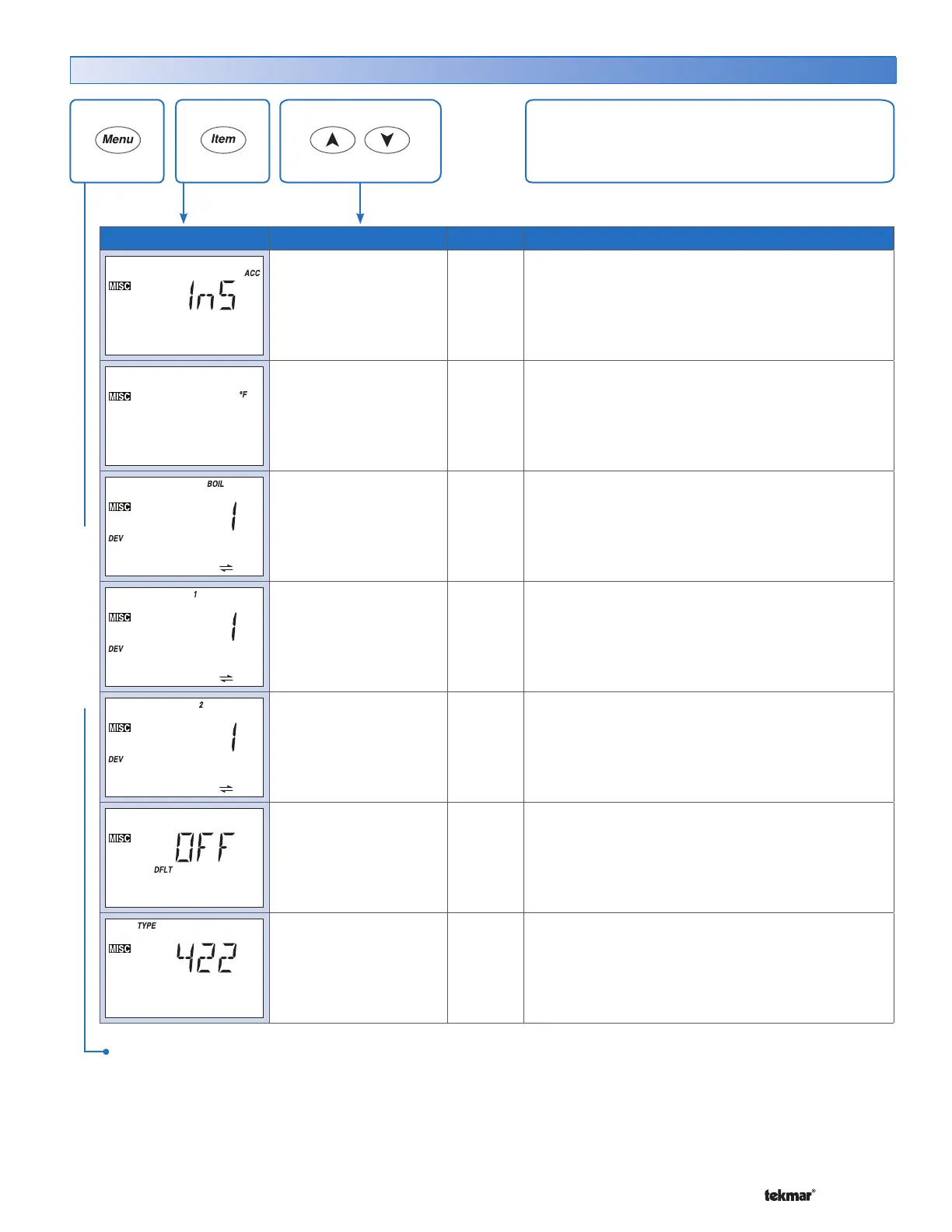13 of 32 © 2007 D 422 - 08/07
Item Field Range Access Description
InS (Installer)
Ad (Advanced)
InS
Ad
ACCESS LEVEL
The access level of the control. The access column
shows which items are visible in each access level.
Note: This item is only available when the Lock / Unlock
DIP switch is set to Unlock.
°F, °C
Default = °F
InS
Ad
UNITS
Select temperature units between Fahrenheit and
Celsius.
0 to 24 Ad
BOILER BUS DEVICES
Displays the number of devices on the Boiler Bus.
Note: This item is only available when the tN4 Boil / Mix 2
DIP switch is set to Boil.
0 to 24 Ad
BUS 1 DEVICES
Displays the number of devices on Bus 1.
0 to 24 Ad
BUS 2 DEVICES
Displays the number of devices on Bus 2.
Note: This item is only available when the tN4 Boil / Mix 2
DIP switch is set to Mix 2.
OFF, SEL Ad
FACTORY DEFAULT
Loads the factory defaults when the Up and Down
buttons are held down for 1 second.
422
InS
Ad
TYPE
Displays the type number of this product. Hold the
UP button to display the software version.
Misc (Miscellaneous) Menu (1 of 1)
The Miscellaneous Menu Items set control
and display options such as access level and
temperature units.
After the last item, the control returns to the first item in the menu.
MISC MENU
